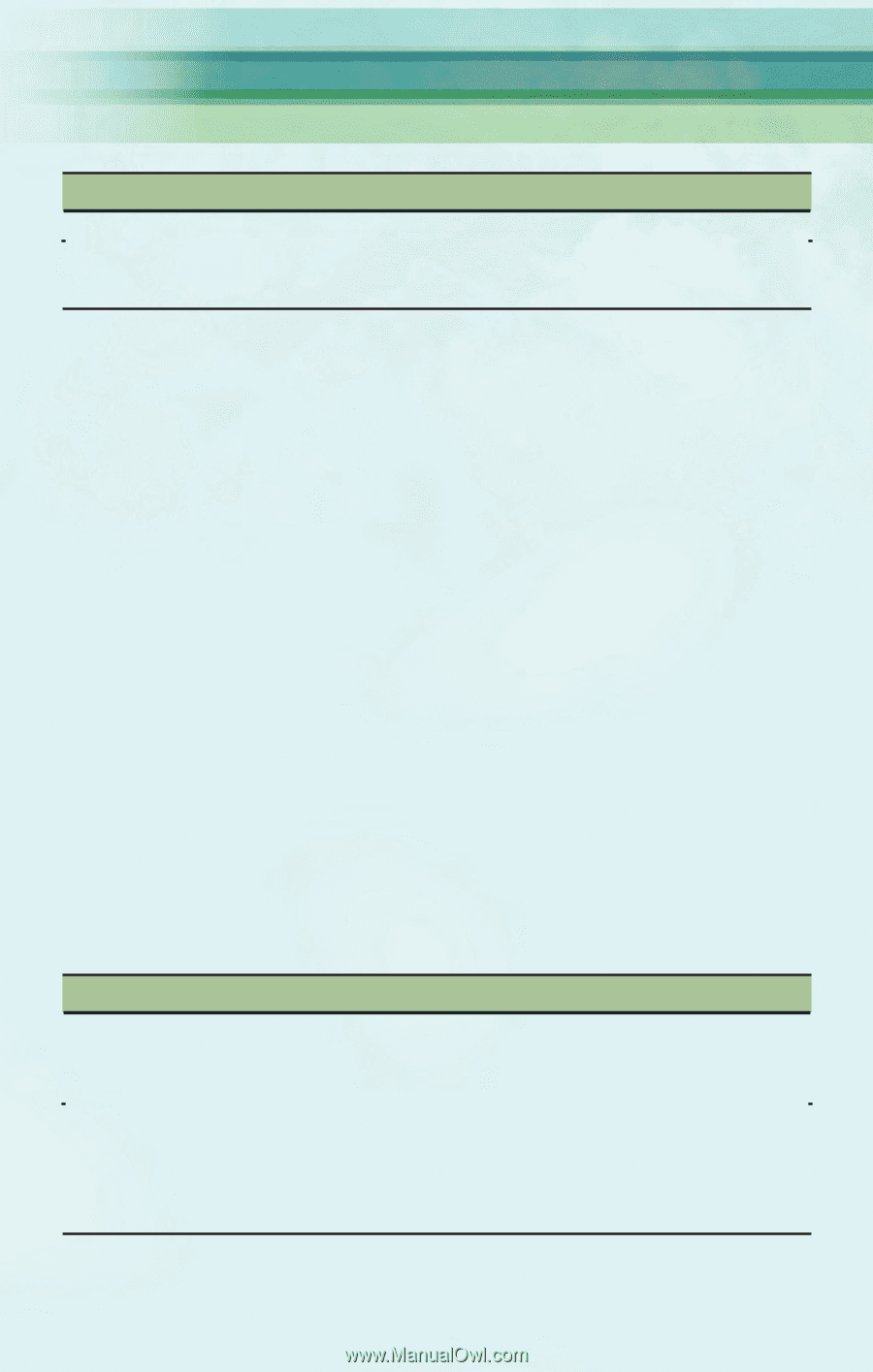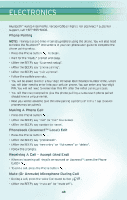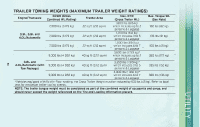2010 Chrysler Town & Country User Guide - Page 49
2010 Chrysler Town & Country Manual
Page 49 highlights
ELECTRONICS WARNING! To Avoid Serious Injury or Death: Do not use a three-prong adaptor. Do not insert any objects into the receptacles. Do not touch with wet hands. Close the lid when not in use. If this outlet is mishandled, it may cause an electric shock and failure. POWER OUTLETS • There are four 12 Volt power outlets in your vehicle. • Two are located on the lower instrument panel, next to the open storage bin. The upper power outlet is controlled by the ignition switch and the lower power outlet is connected directly to the battery. • One is located in the removable floor console and is also connected directly to the battery. • One is located in the rear quarter panel near the liftgate. This outlet is also controlled by the ignition switch. NOTE: Do not exceed the maximum power of 160 Watts (13 Amps) at 12 Volts. If the 160 Watt (13 Amp) power rating is exceeded the fuse protecting the system will need to be replaced. Uconnect™ Phone • The Uconnect™ Phone is a voice-activated, hands-free, in-vehicle communications system. • The Uconnect™ Phone allows you to dial a phone number with your cellular phone using simple voice commands. • For vehicles equipped with Video Entertainment System (VES)™, refer to the Uconnect™ Phone section of the Uconnect™ User's Manual on the DVD for further details. • For vehicles not equipped with VES™, refer to your vehicle Owner's Manual on the DVD for further details. WARNING! • Any voice commanded system should be used only in safe driving conditions following local laws and phone use. All attention should be kept on the roadway ahead. Failure to do so may result in an accident causing you and others to be severely injured or killed. • In an emergency to use Uconnect™ Phone, your cellular phone must be: • turned on, • paired to Uconnect™ Phone, • and have network coverage. NOTE: The Uconnect™ Phone requires a cellular phone equipped with the 47