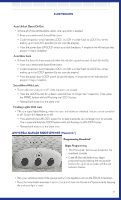2011 Chrysler Town & Country User Guide - Page 49
2011 Chrysler Town & Country Manual
Page 49 highlights
ELECTRONICS • For vehicles equipped with Video Entertainment System (VES)™, refer to the Uconnect™ Voice Command section of the Uconnect™ User's Manual on the DVD for further details. • For vehicles not equipped with VES™, refer to your vehicle Owner's Manual on the DVD for Uconnect™ Voice Command information. NOTE: To access the tutorial, press the Voice Command button . After the BEEP, say "tutorial". Press any hard-key/button or touch the display (Touch-Screen radio) to cancel the tutorial. WARNING! Any voice commanded system should be used only in safe driving conditions following local laws and phone use. All attention should be kept on the roadway ahead. Failure to do so may result in a collision causing you and others to be severely injured or killed. VIDEO ENTERTAINMENT SYSTEM (VES)™ System Operation • The screen(s) are located in the overhead compartment console. To lower a screen, press the release button located in the center of the console rear of the screen. • The third row swivel screen (if equipped) can be rotated to face the front of the vehicle. The screen will only operate if it is fully facing rearward or fully facing forward. For the Third Row Swivel Screen to work, the second row screen must be fully opened. • The system may be controlled by the front seat occupants using either the radio or DVD player controls, or by the rear seat occupants using the remote control. • The video screen displays information in a split screen format. The left side of the screen is referred to as Channel 1 and the right side of the screen is referred to as Channel 2. All modes except video modes are displayed in a split screen format. • To use the headphones, press the power button located on the right ear cup. Select the channel on the headphones (1 or 2) which corresponds to the channel selected on the desired video screen. • To receive VES™ audio through the vehicle's sound system, press the VES™ soft-key on the radio's touch-screen. 47