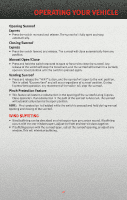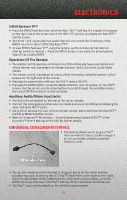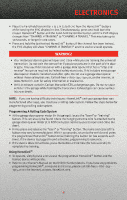2010 Dodge Ram 1500 Regular Cab User Guide - Page 34
2010 Dodge Ram 1500 Regular Cab Manual
Page 34 highlights
ELECTRONICS Store Radio Presets • For REN and RER: Press the RADIO/MEDIA hard-key repeatedly until AM FM SAT is displayed in the upper left corner of the screen. • For RBZ: Press the RADIO hard-key to display AM FM SAT in the upper left corner of the screen. • Select the radio band by touching either the AM, FM, or SAT soft-key. • Find the station to store by either pressing the SEEK UP/DOWN hard-key (REN and RER), touching the right and left arrow soft-keys (RBZ), touching the SCAN soft-key, or by using the DIRECT TUNE soft-key. • Once the station is found, touch and hold one of the PRESET soft-keys in the list to the right, until you hear a confirmation beep. Hard Disk Drive Operation Copy Complete Audio Disc To Hard-Drive • Press the OPEN/CLOSE hard-key (REN and RER) or LOAD hard-key (RBZ) and insert a disc, then press the MENU hard-key. • Touch the MY FILES soft-key, then select MY MUSIC. • Touch the IMPORT MUSIC soft-key, then touch the FROM DISC soft-key in the next screen to start the process. Copying From USB • Insert a USB device, then select MY MUSIC. • Touch the IMPORT MUSIC FILES soft-key, then touch the FROM USB soft-key in the next screen. • Select the folders or titles you would like to copy, then touch the DONE soft-key to start the copy process. Copy Pictures To The Hard-Drive Insert either a CD or a USB device containing your pictures. Touch the MY FILES soft-key, then go to the MANAGE MY FILES screen. Touch the MY PICTURES soft-key to get an overview of the currently stored images. Touch one of the ADD PICTURES soft-keys, then select the type of media inserted. Use the PAGE soft-keys to page through a list of pictures and press the picture you would like to import. • Confirm your selection by touching the YES soft-key. The imported picture is now available in the MANAGE MY PICTURES screen. • In order to display the imported picture in the radio screen, touch the desired picture soft-key. • Select this picture by pressing the PICTURE VIEW soft-key. A check mark indicates the currently used picture. Cleaning Your Touch-Screen Radio • Do not spray any liquid or caustic chemicals directly on the screen. Use a clean and dry micro fiber lens cleaning cloth in order to clean the touch-screen. • If necessary, use a lint-free cloth dampened with a cleaning solution such as isopropyl alcohol or an isopropyl alcohol and water solution ratio of 50:50. Be sure to follow the solvent manufacturer's precautions and directions. 32