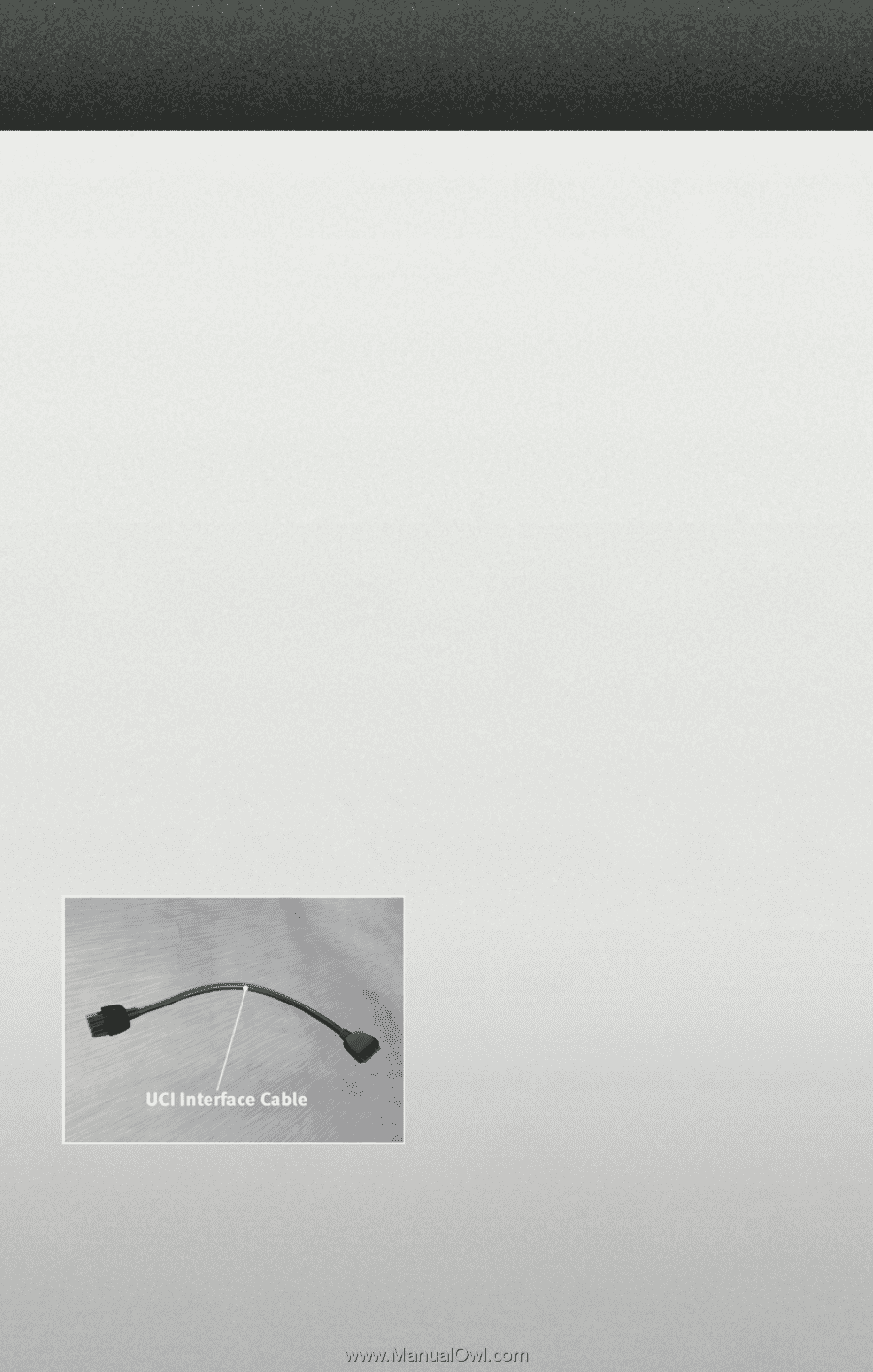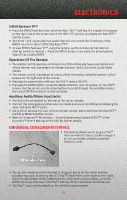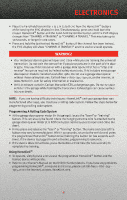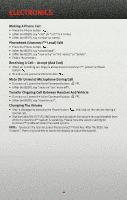2010 Dodge Ram 1500 Regular Cab User Guide - Page 37
2010 Dodge Ram 1500 Regular Cab Manual
Page 37 highlights
ELECTRONICS SIRIUS Backseat TV™ • Press the MENU hard-key, then touch the Rear VES™ soft-key. If a chapter list appears on the right side of the screen, touch the HIDE LIST soft key to display the Rear VES™ Control screen. • Touch the 1 soft-key to select an audio channel, then touch the TV soft-key in the RADIO column to select SIRIUS Backseat TV™. • To view SIRIUS Backseat TV™ using the remote, set the remote control channel selector switch to channel 1. Press the MODE button, then using the arrow buttons select TV and press ENTER. Operation Of The Remote • The remote control operates similarly to any DVD remote you have used before and allows the rear seat passengers to change stations, tracks, discs and audio/video modes. • The remote control is designed to control either channel by using the selector switch located on the right side of the remote. • Pressing the power button will turn the VES™ system ON/OFF. • Pressing the MODE button causes the Mode Selection menu to appear on the VES™ screen. Use the remote control arrow buttons to scroll through the available modes, then press ENTER to select the desired mode. Auxiliary Audio/Video Input Jacks • The Aux jacks are located on the rear of the center console. • Connect the video game or other external media devices to the AUX jacks following the color coding for VES™ jacks. • Using either the touch-screen radio or remote control, select AUX from the Rear VES™ Control or Mode Selection screen. • Refer to "Uconnect™ Multimedia - Video Entertainment System (VES)™" in the Uconnect™ User's Manual on the DVD for further details. UNIVERSAL CONSUMER INTERFACE • This feature allows you to plug an iPod® into the vehicle's sound system through a 16-pin connector using the provided interface cable. • The 16-pin connector port is located in the glove box or on the center console. Location may vary. To get into the UCI (iPod®) mode from a non-touch-screen radio, press the AUX button on the radio faceplate. From touch-screen radios, press the MEDIA hard-key, then touch the iPod® soft-key. When connected to this feature: • The iPod® audio can be played on the vehicle's sound system. 35