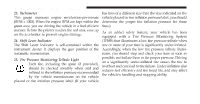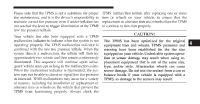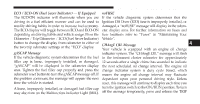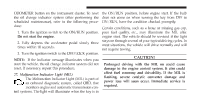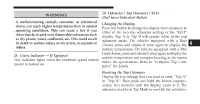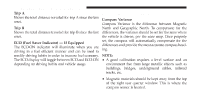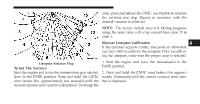2011 Dodge Nitro Owner Manual - Page 214
2011 Dodge Nitro Manual
Page 214 highlights
UNDERSTANDING YOUR INSTRUMENT PANEL 211 WARNING! A malfunctioning catalytic converter, as referenced above, can reach higher temperatures than in normal operating conditions. This can cause a fire if you drive slowly or park over flammable substances such as dry plants, wood, cardboard, etc. This could result in death or serious injury to the driver, occupants or others. 29. Odometer / Trip Odometer / ECO (Fuel Saver Indicator) Button Changing the Display Press this button to change the display from odometer to either of the two trip odometer settings or the "ECO" display. Trip A or Trip B will appear when in the trip odometer mode. On vehicles equipped with a Base Cluster, press and release it once again to display the outside temperature. On vehicles equipped with a Mid Line Cluster, press and release it once again to display the 28. Cruise Indicator - If Equipped outside temperature and compass heading in the screen This indicator lights when the electronic speed control below the speedometer. Refer to "Compass/Trip Comsystem is turned on. puter" for details. Resetting the Trip Odometer Display the trip mileage that you want to reset, "Trip A" or "Trip B." Then push and hold the button (approximately two seconds) until the display resets to 0. The odometer must be in Trip Mode to reset the trip odometer. 4