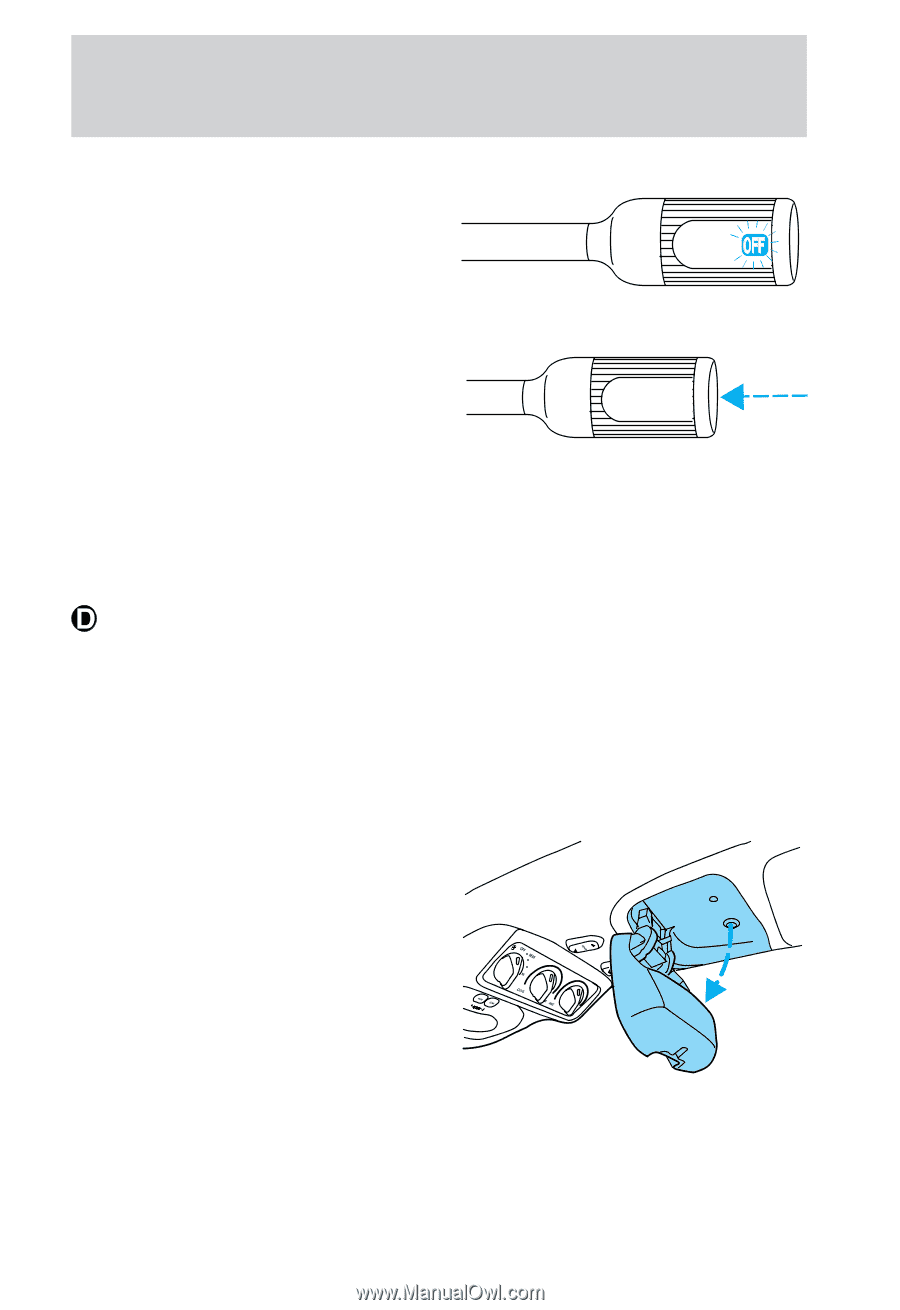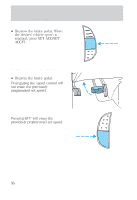1998 Ford Expedition Owner Guide 1st Printing - Page 40
1998 Ford Expedition Manual
Page 40 highlights
Controls and features Deactivating overdrive Press the transmission control at the end of the gearshift lever. The transmission control indicator light TCIL (OFF) will illuminate on the end of the gearshift lever The transmission will operate in gears one through three. To return to normal overdrive mode, press the transmission control again. The TCIL (OFF) will no longer be illuminated. When you shut off and re-start your vehicle, the transmission will automatically return to normal (Overdrive) mode. OVERHEAD CONSOLE The appearance of your vehicle's overhead console will vary according to your option package. Forward storage bin (if equipped) Press the release control to open the storage compartment. The door will open slightly and can be moved to full open. The storage compartment may be used to secure sunglasses or a similar object. OVERDRIVE OVERDRIVE OFF 40