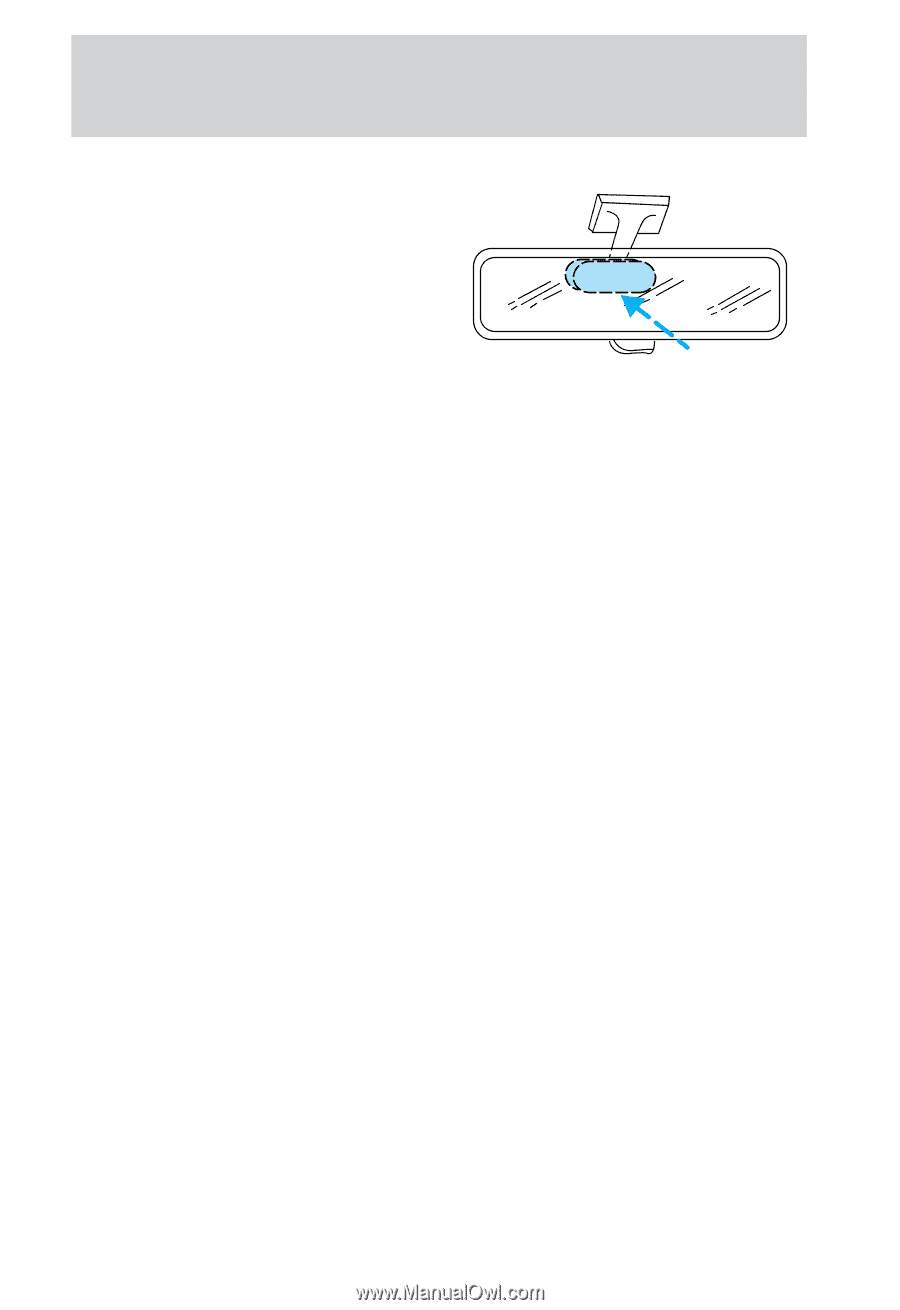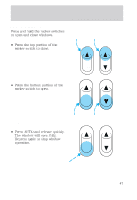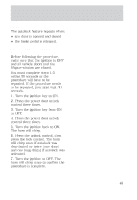1998 Ford Expedition Owner Guide 1st Printing - Page 44
1998 Ford Expedition Manual
Page 44 highlights
Controls and features 2. Locate the compass module mounted at the base of the mirror. 3. Turn ignition to the ON position. 4. Insert an appropriate diameter rod (paperclip) into the small hole underneath the compass module and gently press the switch for 1 to 2 seconds until ZONE and the current zone setting is displayed on the trip computer. 5. Release the switch, then slowly press down again. Press the switch repeatedly until the correct zone setting for your geographic location is displayed on the trip computer. 6. To exit the zone setting mode, release pressure from the switch for greater than two seconds. Compass calibration adjustment Perform this adjustment in an open area free from steel structures and high voltage lines. For optimum calibration, turn off all electrical accessories (heater/air conditioning, wipers, etc.) and make sure all vehicle doors are shut. 1. Start the vehicle. 44