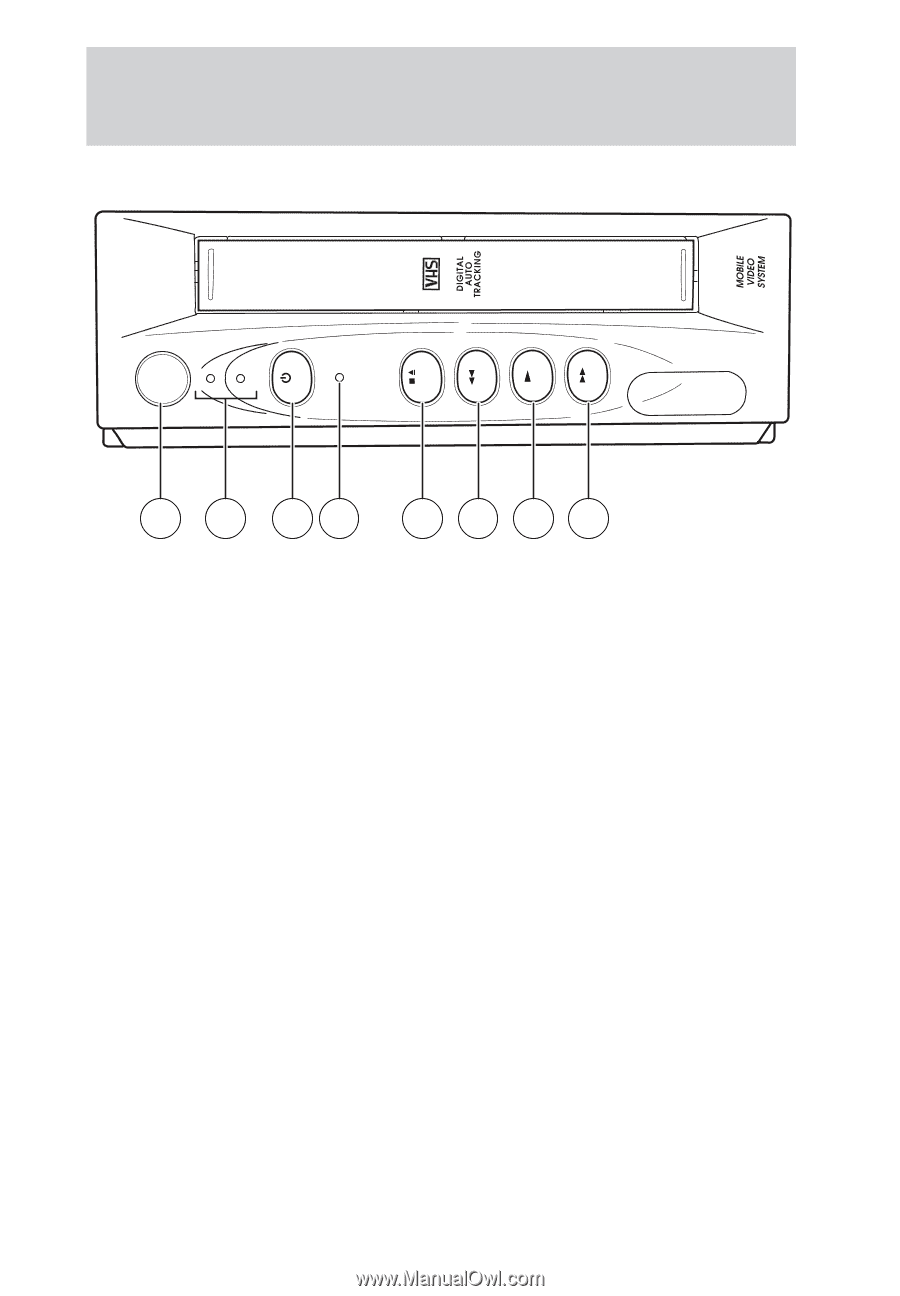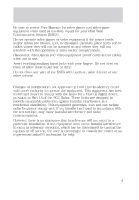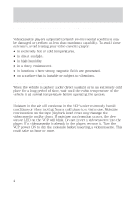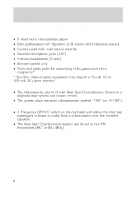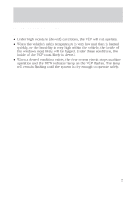2000 Ford Expedition Rear Seat Entertainment System Supplement 1st Printing - Page 10
2000 Ford Expedition Manual
Page 10 highlights
Description VIDEO CASSETTE PLAYER (VCP) CONTROLS POWER AUTO REPEAT REMOTE SENSOR STOP/ EJECT CST IN DEW PLAY REW 2 3 1 3 5 6 4 7 1. POWER button Press to turn the VCP ON or OFF. 2. REMOTE CONTROL (Remote Sensor) To operate the VCP with the remote control unit, aim the remote control toward the pod control panel or the VCP. 3. INDICATOR LAMPS Each lamp is ON when its related function is operating. CST IN The cassette is in the player. DEW (Red) Flashes when dew is present in the VCP AUTO REPEAT The LED is on when the auto repeat function is engaged. 4. PLAY button (Auto repeat) Press to playback a videocassette tape. If the auto repeat feature is included, press and hold for two seconds to engage the auto repeat function. When the tape reaches the end, it will rewind and play again. Other buttons will not operate in Auto Repeat mode. To release the Auto Repeat mode, press the play button for two seconds again. 8 FF