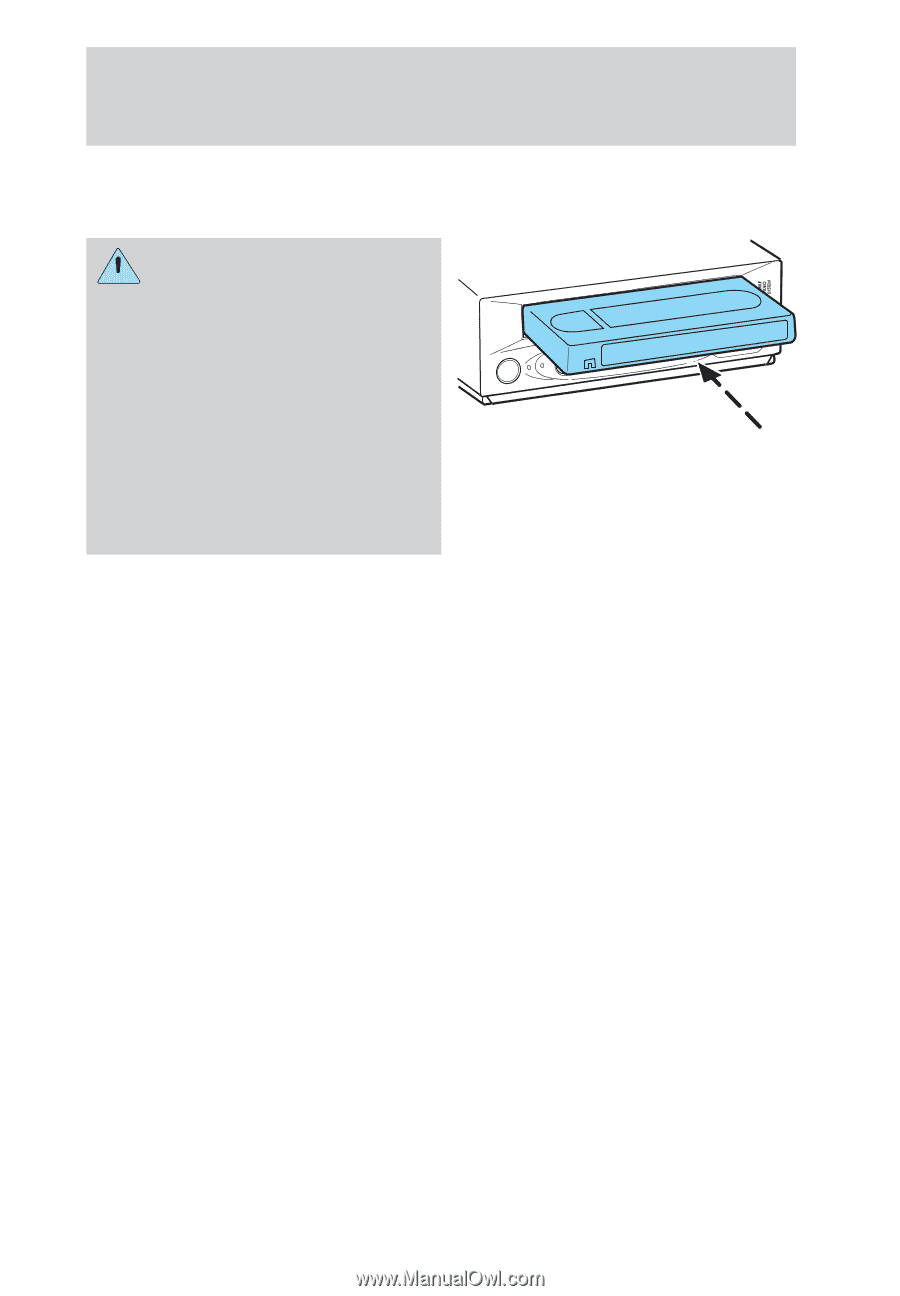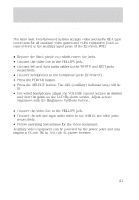2000 Ford Expedition Rear Seat Entertainment System Supplement 1st Printing - Page 19
2000 Ford Expedition Manual
Page 19 highlights
Operating Instructions Inserting/removing cassette Inserting cassette Driver should never operate any function of the VCP mounted in the Floor Console when the vehicle is moving. Give full attention to driving and the road. Pull off the road and park in a safe place to insert or remove video tapes from the VCP. A remote control is included in the system to allow rear seat occupants to operate the VCP functions without distracting the driver. • Open the RSES floor console cover, and slide a videocassette into the cassette compartment. Inserting a videocassette into the VCP automatically turns the power ON (the RED power indicator lamp will illuminate) and the tape will begin playback. If the vehicle is traveling over rough terrain, it may be difficult to insert the cassette because the machine attempts to hold the cassette firmly to prevent vibration. If this condition is encountered, the passenger should either press firmly or remove the cassette and insert it again. If a cassette is inserted in the wrong position, the protection circuit will automatically eject the cassette. If this occurs, the passenger should wait a few seconds and insert the cassette again in the correct position. • Once the cassette is completely inserted, close the console cover. REMOTE SENSOR CST IN POWER DEW STOP/ EJECT REW PLAY FF 17