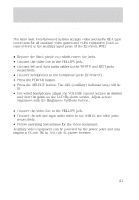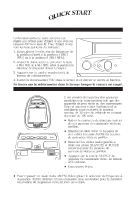2000 Ford Expedition Rear Seat Entertainment System Supplement 1st Printing - Page 22
2000 Ford Expedition Manual
Page 22 highlights
Operating Instructions Wireless Headphone Operation To operate the headphones, do the following: 1. On the left-hand earpiece press the On/Off button to turn the headphones on. • Press the On/Off button again to turn the headphones off. ON OFF 2. Adjust the headphones to comfortably fit your head. 3. Adjust the volume control to a comfortable listening level. VOL 4. When not using the headphones, shut them off to preserve battery power. The headphones will automatically turn off after three minutes if they have not received an infrared audio signal from the overhead pod. 20 POW ER
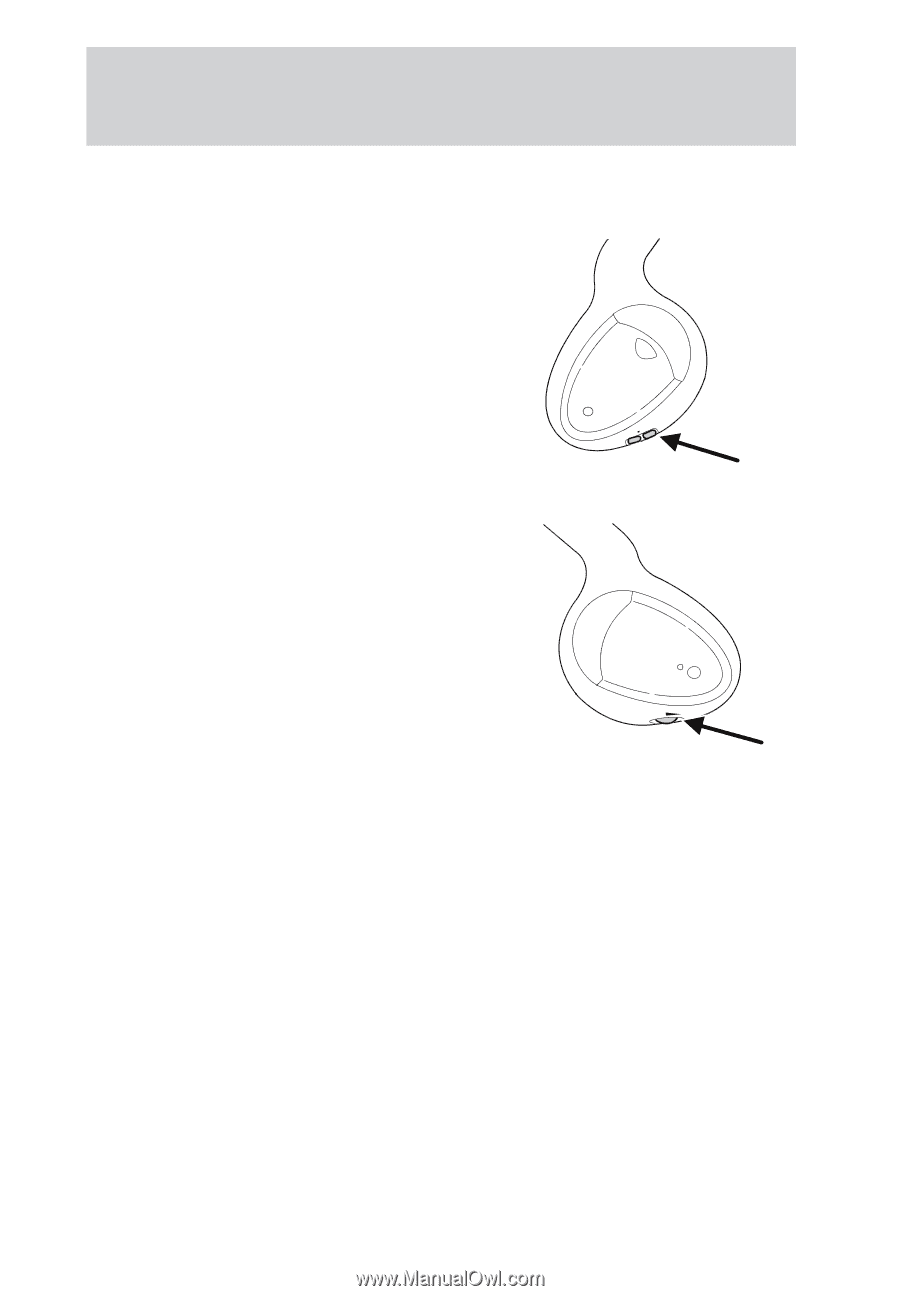
Wireless Headphone Operation
To operate the headphones, do the following:
1. On the left-hand earpiece press
the On/Off button to turn the
headphones on.
•
Press the On/Off button again to
turn the headphones off.
2. Adjust the headphones to comfortably fit your head.
3. Adjust the volume control to a
comfortable listening level.
4. When not using the headphones, shut them off to preserve battery
power. The headphones will automatically turn off after three minutes if
they have not received an infrared audio signal from the overhead pod.
ON OFF
VOL
POWER
Operating Instructions
20