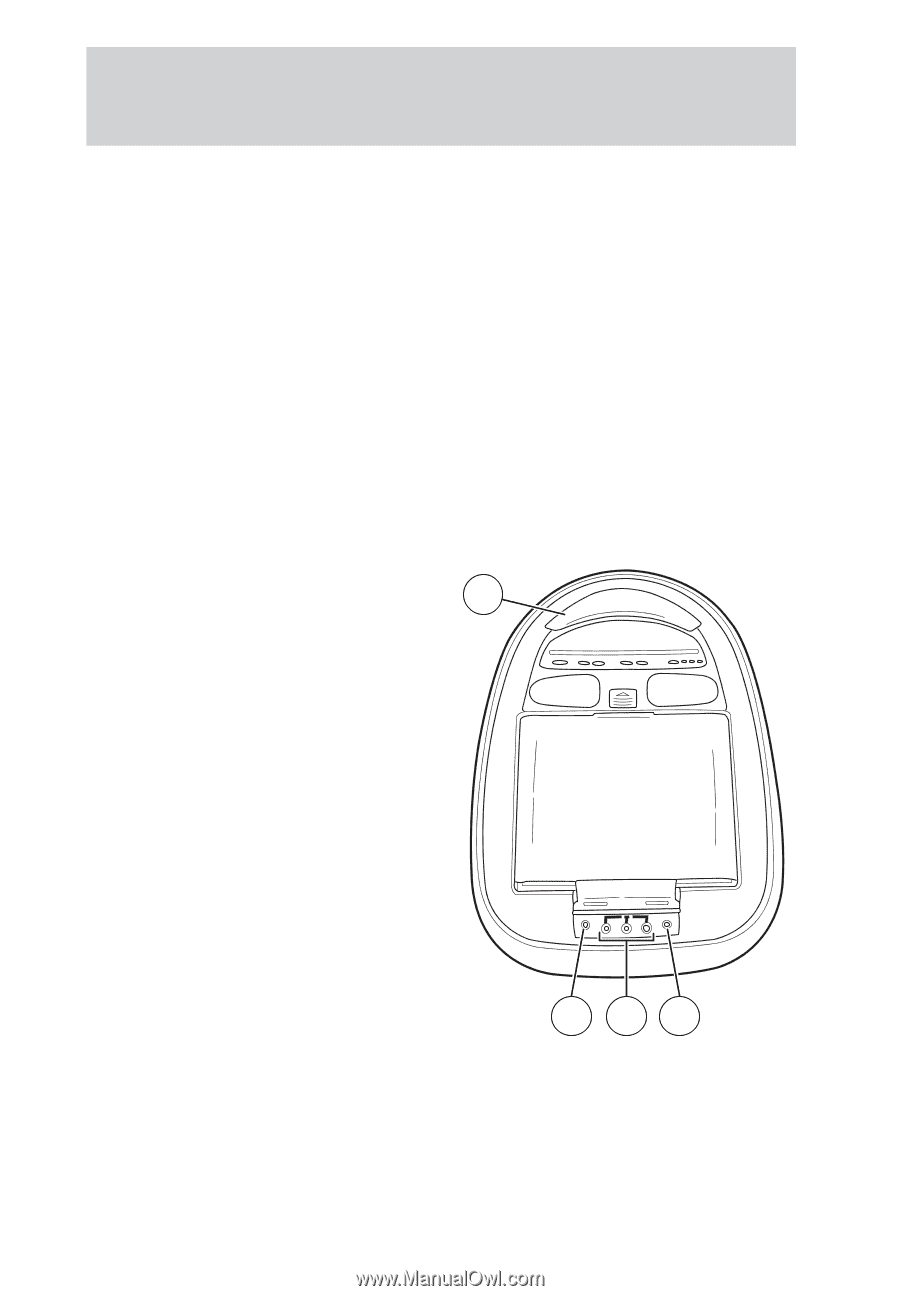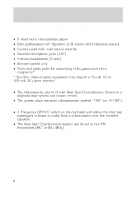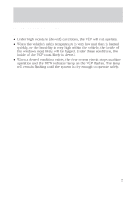2000 Ford Expedition Rear Seat Entertainment System Supplement 1st Printing - Page 13
2000 Ford Expedition Manual
Page 13 highlights
Description 5. INDICATOR LAMPS AV1 (VCP) illuminates when select button selects video play. AV2 (Auxiliary) illuminates when select button selects auxiliary (game) mode. 6. BRIGHTNESS buttons The up arrow increases screen brightness. The down arrow decreases screen brightness. 7. SCREEN RELEASE Slide in the direction of arrow to release the flip-down LCD screen. 8. FREQUENCY OFF/1/2 Switch To access this switch, release the flip-down LCD screen. Slide to activate/deactivate audio over vehicle speakers. Slide to 1, and set the radio to 88.7 MHz. Slide to 2 and set the radio to 89.1 MHZ. 9. INFRARED EMITTER ARRAY 9 for wireless headphones. The audio signal which operates the wireless headphones is sent from this black lens area. If you block or cover this lens, the wireless infrared headphones will not operate. 10. HEADPHONE terminals Standard 1/8" stereo headphone jacks. You can connect wired stereo headphones to these two headphone jacks. 11. AUX input jacks You can connect a camcorder or video game to these jacks. YELLOW: Video WHITE: Left Audio 10 11 10 RED: Right Audio 11