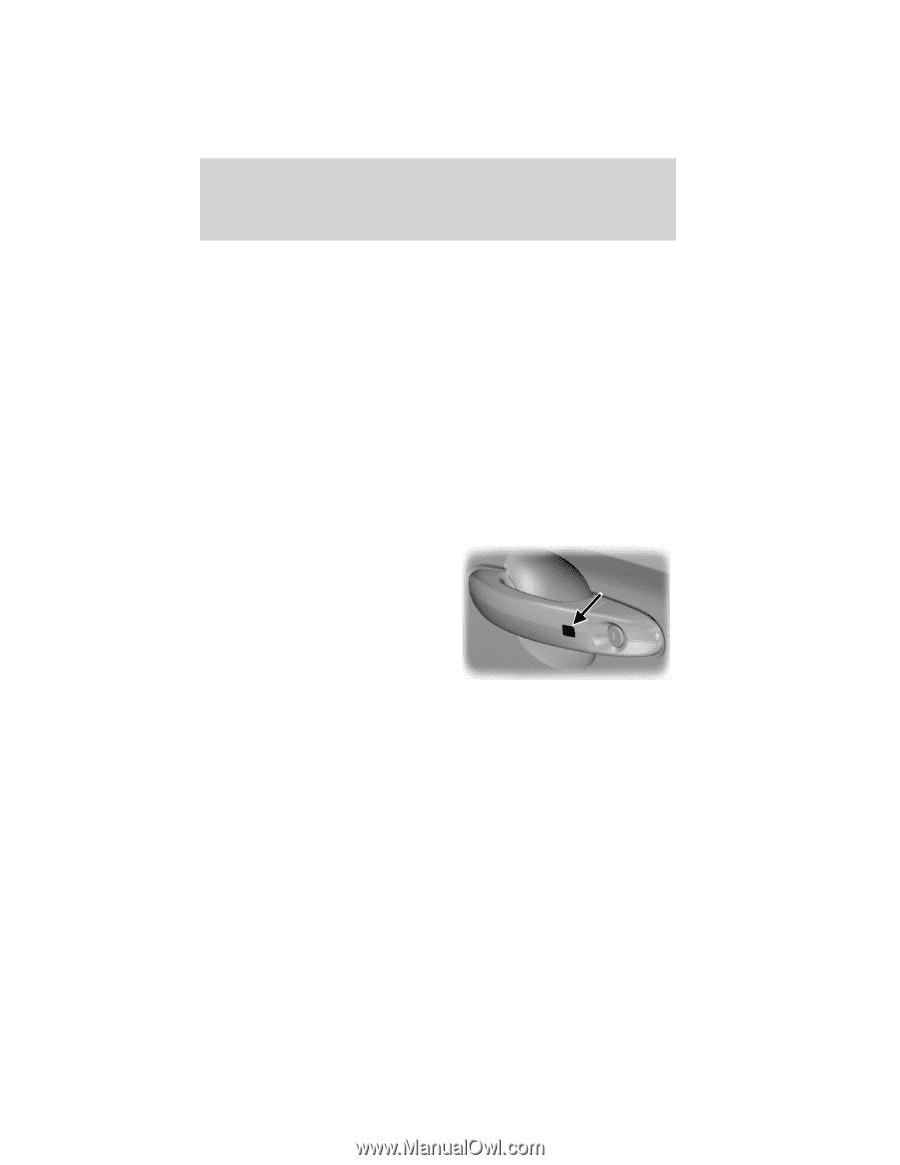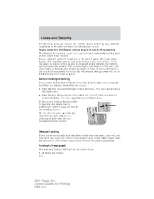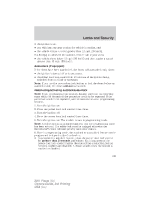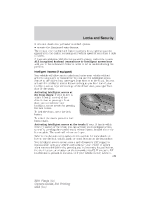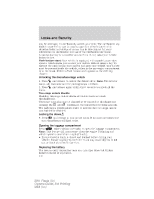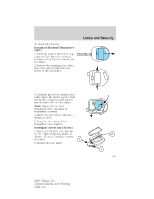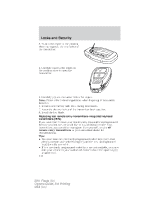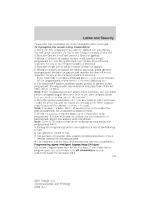2011 Ford Fiesta Owner Guide 3rd Printing - Page 139
2011 Ford Fiesta Manual
Page 139 highlights
Locks and Security • arm and disarm the perimeter anti-theft system. • operate the illuminated entry feature. The remote entry lock/unlock feature operates in any ignition position except when the engine is running and vehicle speed is more than 4 mph (7 km/h). If there are problems with the remote entry system, make sure to take ALL integrated keyhead transmitters or intelligent access keys with you to the authorized dealer in order to aid in troubleshooting the problem. Intelligent Access (if equipped) Your vehicle will allow you to unlock and enter your vehicle without actively using a key or transmitter. You can use the intelligent access feature at the driver door, passenger front door or at the trunk. You can activate the intelligent access feature as long as you have one of your intelligent access keys within range of the driver door, passenger front door or the trunk. Activating intelligent access at the front doors: If your IA key is within 3 feet (1 meter) of the driver's door or passenger front door, you can activate your intelligent access system by pressing the lock button. To lock the doors, press the lock button. To unlock the doors, press the lock button again. Activating intelligent access at the trunk: If your IA key is within 3 feet (1 meter) of the trunk, you can activate your intelligent access system by pressing the exterior trunk release button, located above the license plate. The trunk will release and open. Refer to the Remote entry system in this section for more details on how to use the lock, unlock, panic or trunk buttons on the transmitter. Your intelligent access system uses a radio frequency (RF) signal to communicate with your vehicle and authorize your vehicle to unlock when commanded (either by pressing any keyless entry keypad button, the trunk button, or a button on the transmitter itself). If excessive RF interference is present in the area, or if your vehicle battery is low, it 139 2011 Fiesta (fie) Owners Guide, 3rd Printing USA (fus)