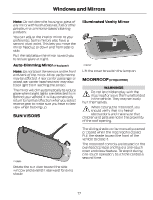2014 Ford Fusion Owner Manual Printing 1 - Page 76
2014 Ford Fusion Manual
Page 76 highlights
Lighting Note: Touch switch C to switch the door function off when you open any door. The indicator lamp will illuminate amber when the door function is off. When the door function is off and you open a door, the courtesy and door lamps will stay off. Touch switch C again to switch the door function back on. The indicator lamp will illuminate blue when the door function is on. When the door function is on and you open a door, the courtesy and door lamps will switch on. You can switch dome lamps on by pressing the switch. AMBIENT LIGHTING (IF EQUIPPED) The ambient lighting system is adjusted with the MyFord Touch. See MyFord Touch™ (page 349). D E167127 A B C D A B C D All lamps on switch All lamps off switch Door function switch Individual dome lamps You can switch individual map lamps on independently by touching a map lens. Rear Interior Lamp (If Equipped) E169470 73