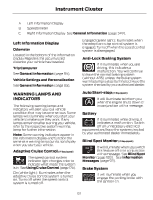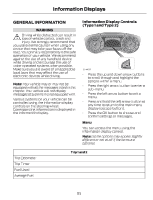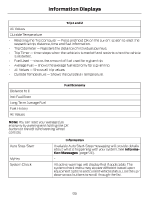2014 Ford Fusion Owner Manual Printing 1 - Page 89
2014 Ford Fusion Manual
Page 89 highlights
Information Displays Trip 1 and 2 All Values Outside Temperature Resetting the Trip Computer - Press and hold OK on the current screen to reset the respective trip, distance, time and fuel information. Trip Odometer - Registers the distance of individual journeys. Trip Timer - timer stops when the vehicle is turned off and restarts when the vehicle is restarted. Fuel Used - shows the amount of fuel used for a given trip. Average Fuel - shows the average fuel economy for a given trip. All Values - Shows all trip values. Outside Temperature - Shows the outside air temperature. Fuel Economy Distance to E Inst Fuel Econ Long Term Average Fuel Fuel History All Values Note: You can reset your average fuel economy by pressing and holding the OK button on the left hand steering wheel controls. Information Auto Stop/Start Available Auto Start-Stop messaging will provide details about what is happening with your system. See Information Messages (page 93). All active warnings will display first if applicable. The system check menu may appear different based upon equipment options and current vehicle status. Use the up/ down arrow buttons to scroll through the list. MyKey System Check 86