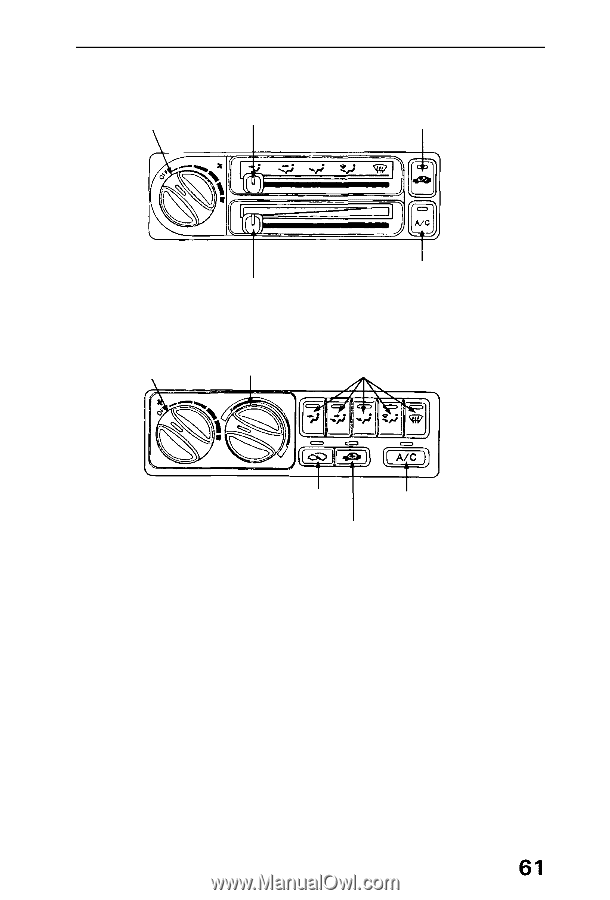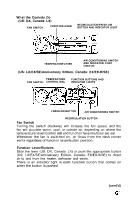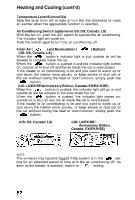1993 Honda Accord Owner's Manual - Page 61
1993 Honda Accord Manual
Page 61 highlights
What the Controls Do (US: DX, Canada: LX) FAN SWITCH FUNCTION LEVER RECIRCULATION/FRESH AIR BUTTON AND INDICATOR LIGHT TEMPERATURE LEVER AIR CONDITIONING SWITCH AND INDICATOR LIGHT (optional) (US: LX/EX/SE/Anniversary Edition, Canada: EX/EX-R/SE) FAN SWITCH TEMPERATURE CONTROL DIAL FUNCTION BUTTONS AND INDICATOR LIGHTS FRESH AIR BUTTON AIR CONDITIONING SWITCH RECIRCULATION BUTTON Fan Switch Turning the switch clockwise will increase the fan speed, and the fan will circulate warm, cool, or outside air, depending on where the temperature lever/control dial and function lever/buttons are set. Whenever the fan is switched on, air flows from the dash corner vents regardless of function lever/button position. Function Lever/Buttons Slide the lever (US: DX, Canada: LX) or push the appropriate button (US: LX/EX/SE/Anniversary Edition, Canada: EX/EX-R/SE) to direct air to and from the heater, defroster and vents. There is an indicator light in each function button that comes on when the button is pushed. (cont'd)