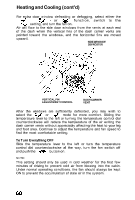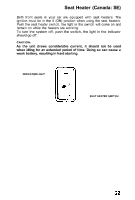1993 Honda Accord Owner's Manual - Page 73
1993 Honda Accord Manual
Page 73 highlights
ON/OFF Switch Turn the switch clockwise to turn the unit on; turn it counterclockwise to turn the unit off. (SE) Push the switch to turn the unit on; push it again to turn the unit off. NOTE: The antenna will rise or retract automatically when the unit is turned on or off. It will also retract automatically if the ignition is switched off. Volume Control Turn the ON/OFF switch clockwise to increase volume and counterclockwise to decrease volume. Balance Control Balances sound between left and right speakers. (Except Canada: LX) To use the control, push on the knob to get it to pop out, adjust the balance to your liking and push the knob back in when you are done. NOTE: (Except Canada: LX) When the headlights are on, the radio panel illumination is on, even if the radio is turned off. The panel lighting can be turned off by first pushing the Balance Control knob to its out position and then pulling it out slightly further. Fader Control Balances sound between front and rear speakers. (Except Canada: LX) To use the control, push on the knob to get it to pop out, adjust the sound to your liking and push the knob back in when you are done. (cont'd)