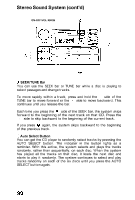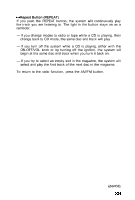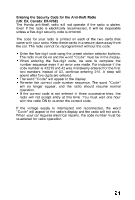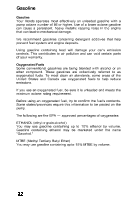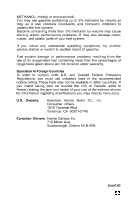1993 Honda Accord Owner's Manual - Page 88
1993 Honda Accord Manual
Page 88 highlights
Stereo Sound System (cont'd) ON-OFF/VOL KNOB SEEK/TUNE Bar You can use the SEEK bar or TUNE bar while a disc is playing to select passages and change tracks. To move rapidly within a track, press and hold the side of the TUNE bar to move forward or the side to move backward. This continues until you release the bar. Each time you press the side of the SEEK bar, the system skips forward to the beginning of the next track on that CD. Press the side to skip backward to the beginning of the current track. If you press again, the system skips backward to the beginning of the previous track. Auto Select Button You can get the CD player to randomly select tracks by pressing the AUTO SELECT button. The indicator in the button lights as a reminder. With this active, the system selects and plays the tracks randomly, rather than sequentially, on each disc. When the system has played all the tracks on that disc, it loads the next disc and starts to play it randomly. The system continues to select and play tracks randomly on each of the six discs until you press the AUTO SELECT button again.