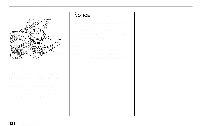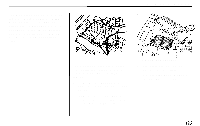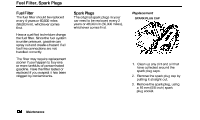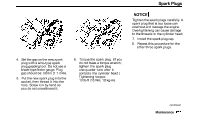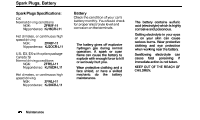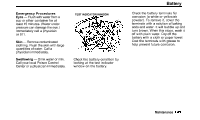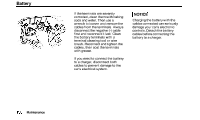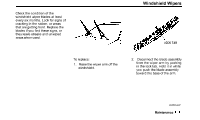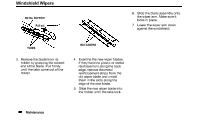1993 Honda Civic Owner's Manual - Page 129
1993 Honda Civic Manual
Page 129 highlights
Battery Emergency Procedures Eyes - Flush with water from a cup or other container for at least 15 minutes. (Water under pressure can damage the eye.) Immediately call a physician or 911. Skin - Remove contaminated clothing. Flush the skin with large quantities of water. Call a physician immediately. Swallowing - Drink water or milk. Call your local Poison Control Center or a physician immediately. Check the battery condition by looking at the test indicator window on the battery. TEST INDICATOR WINDOW Check the battery terminals for corrosion (a white or yellowish powder). To remove it, cover the terminals with a solution of baking soda and water. It will bubble up and turn brown. When this stops, wash it off with plain water. Dry off the battery with a cloth or paper towel. Coat the terminals with grease to help prevent future corrosion. Maintenance