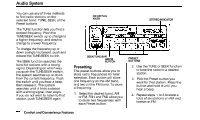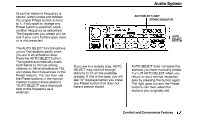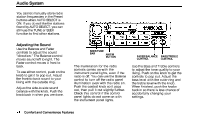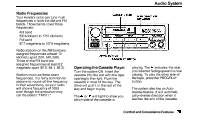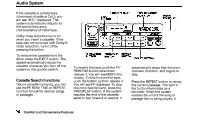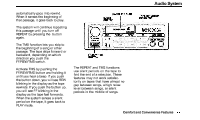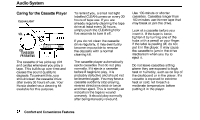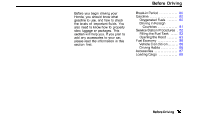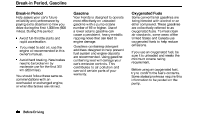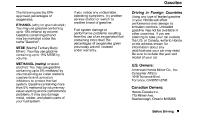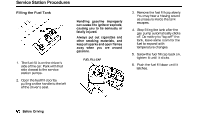1993 Honda Civic Owner's Manual - Page 77
1993 Honda Civic Manual
Page 77 highlights
Audio System automatically goes into rewind. When it senses the beginning of that passage, it goes back to play. The system will continue repeating this passage until you turn off REPEAT by pressing the button again. The TMS function lets you skip to the beginning of a song or other passage. The tape skips forward or backward, depending on which direction you push the FF/REW/TMS switch. Activate TMS by pushing the FF/REW/TMS button and holding it until you hear a beep. If you push the button down, you will see REW blinking in the display as the tape rewinds. If you push the button up, you will see FF blinking in the display as the tape fast forwards. When the system senses a silent period on the tape, it goes back to PLAY mode. The REPEAT and TMS functions use silent periods on the tape to find the end of a selection. These features may not work satisfactorily on tapes that have almost no gap between songs, a high noise level between songs, or silent periods in the middle of songs. Comfort and Convenience Features