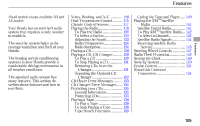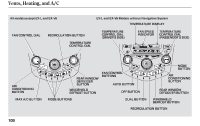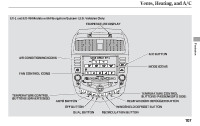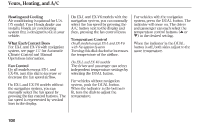2005 Honda Accord Owner's Manual - Page 108
2005 Honda Accord Manual
Page 108 highlights
Vents, Heating, and A/C Mode Control Use the mode control buttons or icons to select the vents the air flows from. Some air will flow from the dashboard corner vents in all modes. Air flows from the center and corner vents in the dashboard. Airflow is divided between the vents in the dashboard and the floor vents. Air flows from the floor vents. Airflow is drivided between the floor vents and the defroster vents at the base of the windshield. Air flows from the defroster vents at the base of the windshield. When you select or , the system automatically switches to Fresh Air mode and turns on the A/C. In these modes, the A/C stays on with the indicator off. When you select , the system automatically switches to Fresh Air mode. On EX-L and EX-V6 model For Vehicles without Navigation System MAX A/C Button On LX, EX, LX-V6 and Canadian DX models The system automatically turns on the A/C and switches to Recirculation mode. Air flows from the center and side vents in the dashboard. Ventilation The flow-through ventilation system draws in outside air, circulates it through the interior, then exhausts it through vents near the rear window. 1. Set the temperature to the lower limit. 2. Make sure the A/C is off. and Fresh Air mode. 3. Select 4. Set the fan to the desired speed. Each time you press the MODE button, the display shows the mode selected. For Vehicles with Navigation System Press the A/C button to view the display, then touch any of the mode icons on the display. 110