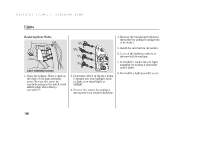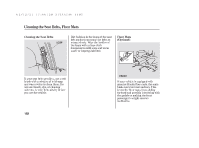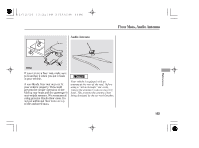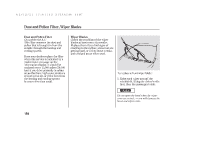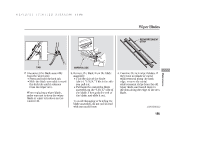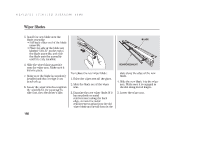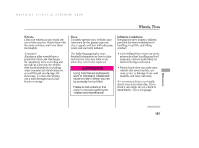2007 Honda Fit Owner's Manual - Page 199
2007 Honda Fit Manual
Page 199 highlights
Wiper Blades REINFORCEMENT STRIP TAB WIPER BLADE 2. Disconnect the blade assembly from the wiper arm: Press and hold the lock tab. Slide the blade assembly toward the lock tab until it releases from the wiper arm. When replacing a wiper blade, make sure not to drop the wiper blade or wiper arm down on the windshield. 3. Remove the blade from the blade assembly: Find the side of the blade labeled ''LOCK.'' This is the side you pull out. Pull back the end of the blade assembly on the ''LOCK'' side of the blade. Then grab the end of the blade, and slide it out. To avoid damaging or bending the blade assembly, do not pull its end with too much force. 4. Examine the new wiper blades. If they have no plastic or metal reinforcement along the back edge, remove the metal reinforcement strips from the old wiper blade, and install them in the slots along the edge of the new blade. Maintenance CONTINUED 195