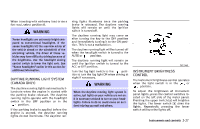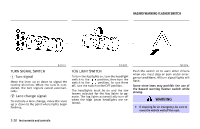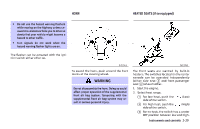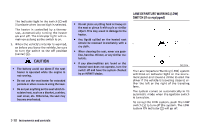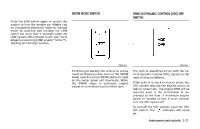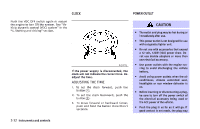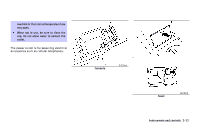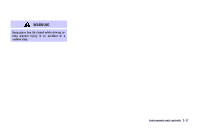2006 Infiniti FX35 Owner's Manual - Page 96
2006 Infiniti FX35 Manual
Page 96 highlights
CLOCK Push the VDC OFF switch again or restart the engine to turn ON the system. See "Vehicle dynamic control (VDC) system" in the "5. Starting and driving" section. POWER OUTLET CAUTION The outlet and plug may be hot during or immediately after use. This power outlet is not designed for use with a cigarette lighter unit. Do not use with accessories that exceed a 12 volt, 120W (10A) power draw. Do not use double adapters or more than one electrical accessory. SIC2772 If the power supply is disconnected, the clock will not indicate the correct time. Readjust the time. Use power outlets with the engine running to avoid discharging the vehicle battery. Avoid using power outlets when the air conditioner, climate controlled seat, headlights or rear window defroster is on. Before inserting or disconnecting a plug, be sure to turn off the power switch of the electrical accessory being used or the ACC power of the vehicle. Push the plug in as far as it will go. If good contact is not made, the plug may ADJUSTING THE TIME 1. To set the clock forward, push the button 1 . 2. To set the clock backward, push the button 2 . 3. To move forward or backward faster, push and hold the button more than 5 seconds. 2-32 Instruments and controls