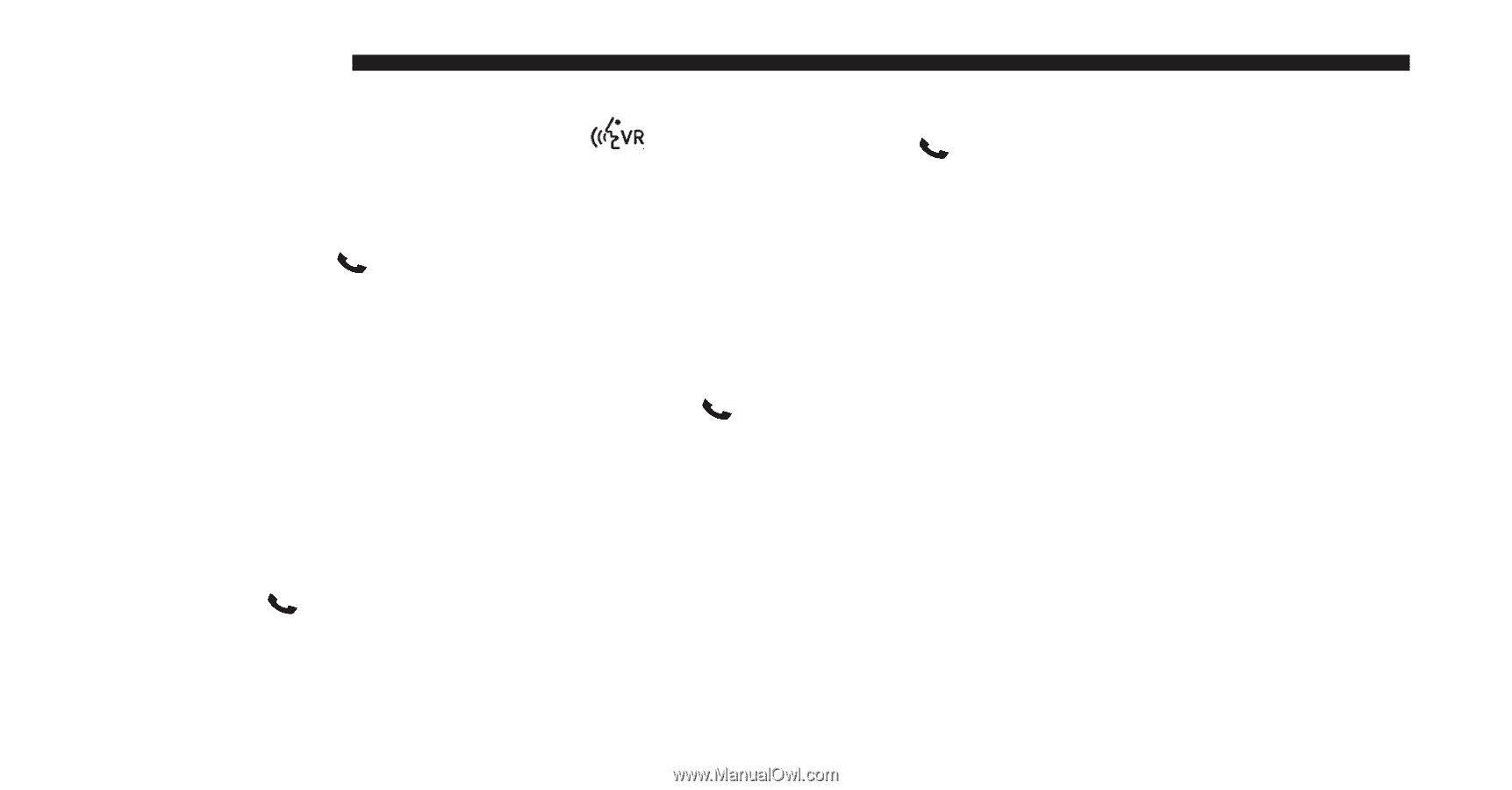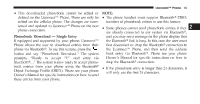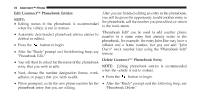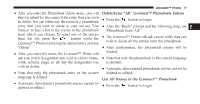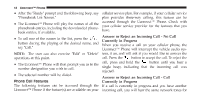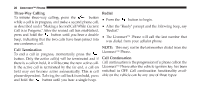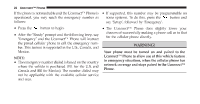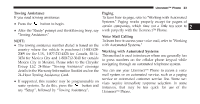2011 Jeep Liberty UConnect Manual - Page 21
2011 Jeep Liberty Manual
Page 21 highlights
20 Uconnect™ Phone Three-Way Calling To initiate three-way calling, press the button while a call is in progress, and make a second phone call, as described under ЉMaking a Second Call While Current Call is in Progress.Љ After the second call has established, button until you hear a double press and hold the beep, indicating that the two calls have been joined into one conference call. Call Termination To end a call in progress, momentarily press the button. Only the active call(s) will be terminated and if there is a call on hold, it will become the new active call. If the active call is terminated by the far end, a call on hold may not become active automatically. This is cell phone-dependent. To bring the call back from hold, press button until you hear a single beep. and hold the Redial • Press the button to begin. • After the ЉReadyЉ prompt and the following beep, say ЉRedial.Љ • The Uconnect™ Phone will call the last number that was dialed from your cellular phone. NOTE: This may not be the last number dialed from the Uconnect™ Phone. Call Continuation Call continuation is the progression of a phone call on the Uconnect™ Phone after the vehicle ignition key has been switched to OFF. Call continuation functionality available on the vehicle can be any one of three types: