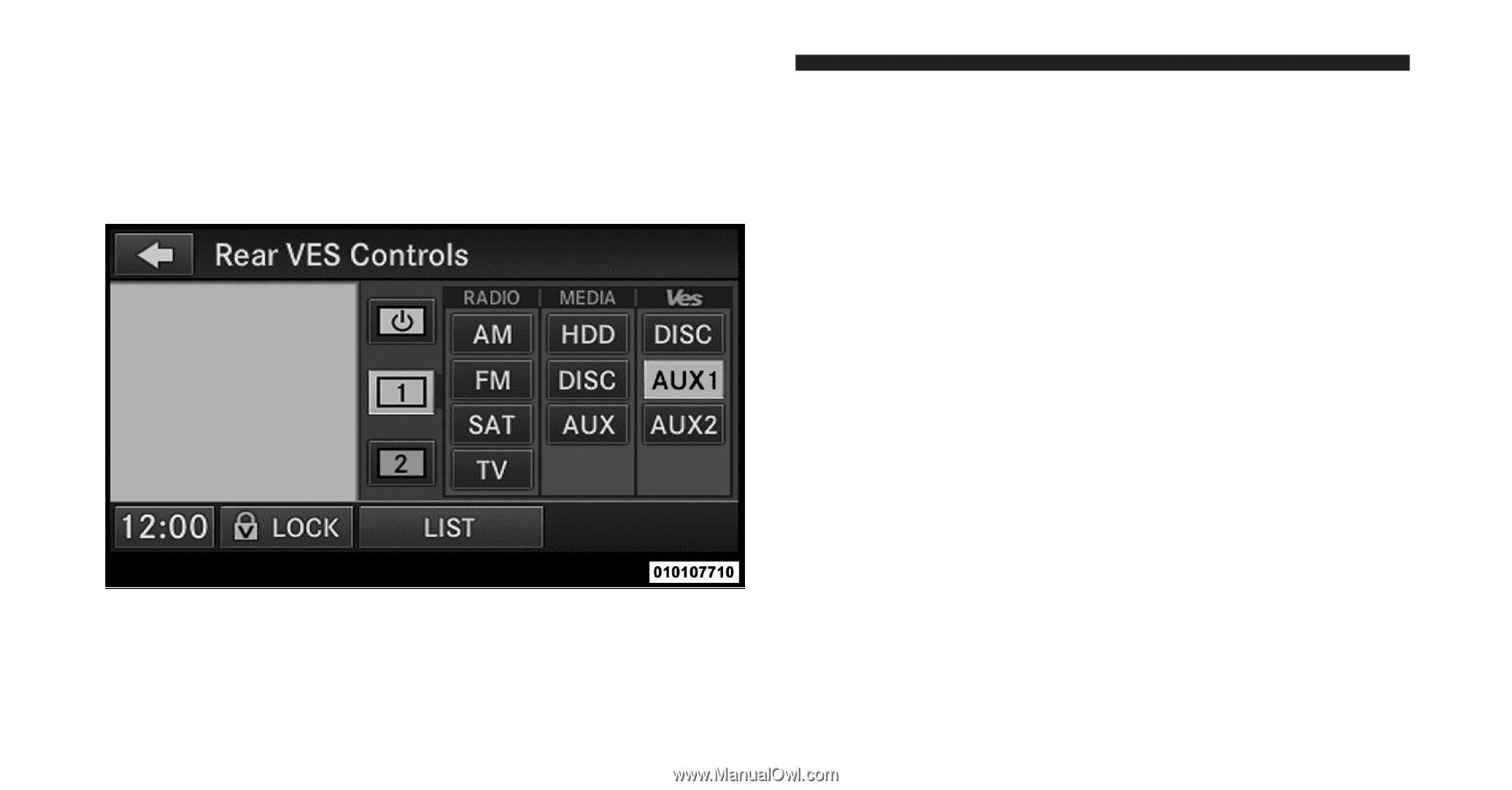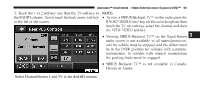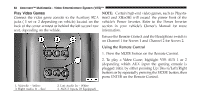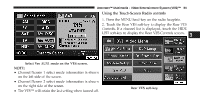2011 Jeep Liberty UConnect Manual - Page 67
2011 Jeep Liberty Manual
Page 67 highlights
66 Uconnect™ Multimedia - Video Entertainment System (VES)™ 3. Touch the 1 or 2 soft-key and then touch either AUX 1 or AUX 2 in the VES column (depending which AUX input the gaming console is plugged into). To exit touch the back arrow soft-key at the top left of the screen. Listen to an Audio Source while a video is playing Ensure the Remote Control and Headphone switch are on the same channel. If watching a video on Screen 1 (second row), then Channel 2 could be used for audio. If watching a video on Screen 2 (third row), then Channel 1 could be used for audio. Using the Remote Control 1. Press the MODE button on the Remote Control and either the Mode Select Screen will display or a small banner will appear at the bottom of the screen. 2. To listen to an audio source on Channel 1 or 2, either press Up/Down/Left/Right on the Remote Control to highlight the desired audio source or press the MODE button repeatedly until the desired audio source appears on the screen. Select Channel/Screen 1 and AUX 1 in the VES column.