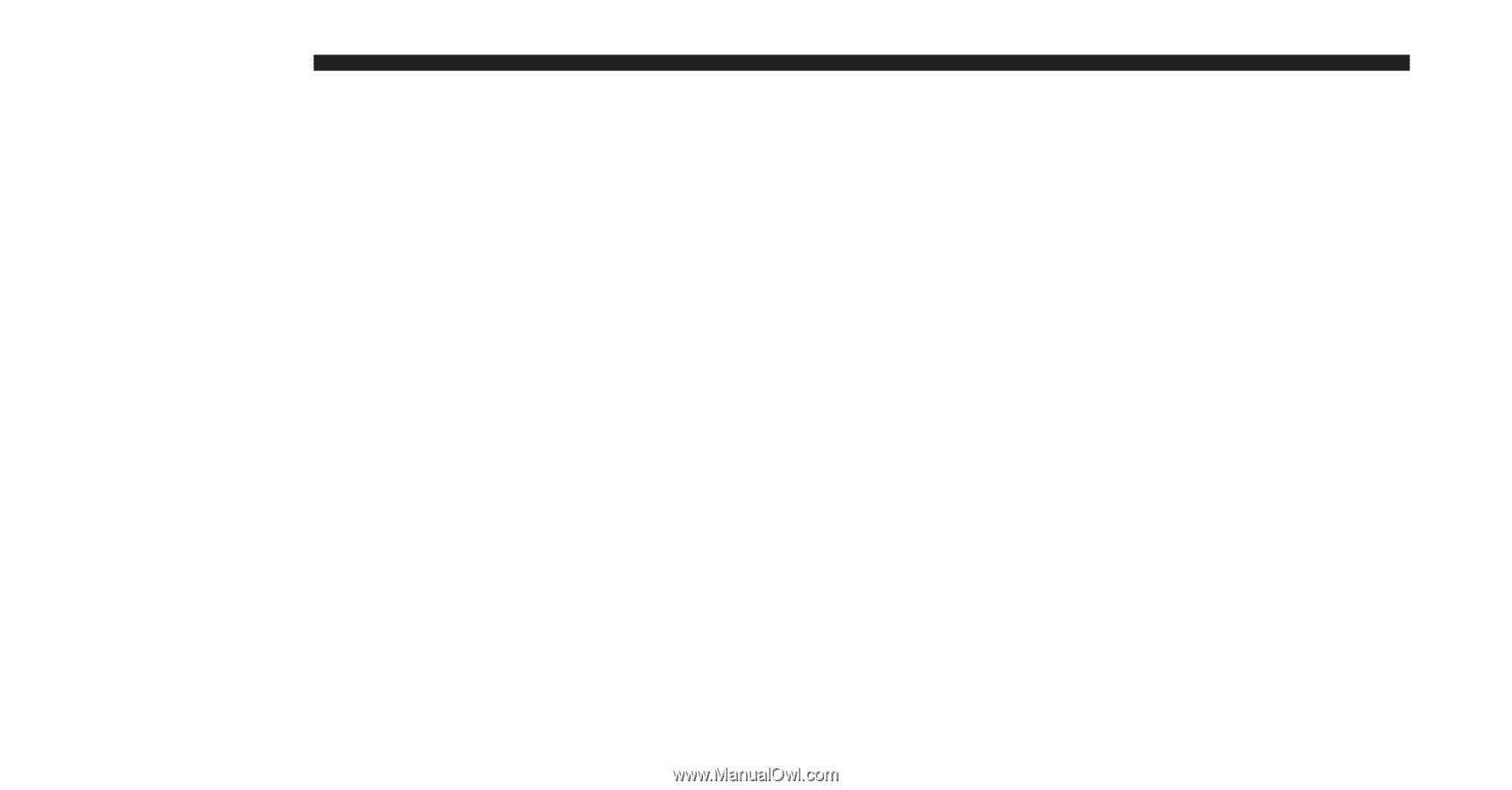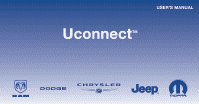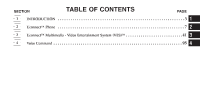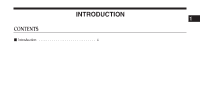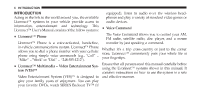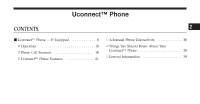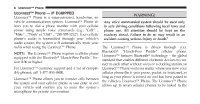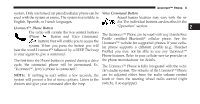2011 Jeep Liberty UConnect Manual - Page 5
2011 Jeep Liberty Manual
Page 5 highlights
4 INTRODUCTION INTRODUCTION Acting as the link to the world around you, the available Uconnect™ systems in your vehicle provide access to information, entertainment and technology. This • Uconnect™ User's Manual consists of the follow systems: • Uconnect™ Phone equipped), listen to audio over the wireless headphones and play a variety of standard video games or audio devices. Voice Command The Voice Command allows you to control your AM, FM radio, satellite radio, disc player, and a memo recorder by just speaking a command. Uconnect™ Phone is a voice-activated, hands-free, in-vehicle communications system. Uconnect™ Phone Whether it's a trip cross-country or just to the corner allows you to dial a phone number with your cellular store, Uconnect™ conveniently puts your whole life at phone using simple voice commands (e.g., ЉCall" ѧ your fingertips. "Mike" ѧ"WorkЉ or ЉDial" ѧ "248-555-1212Љ). Ensure that all persons read this manual carefully before • Uconnect™ Multimedia - Video Entertainment Sysusing the Uconnect™ systems shown in this manual. It tem (VES)™ contains instructions on how to use the system in a safe Video Entertainment System (VES)™ is designed to and effective manner. give your family years of enjoyment. You can play your favorite DVDs, watch SIRIUS Backseat TV™ (if