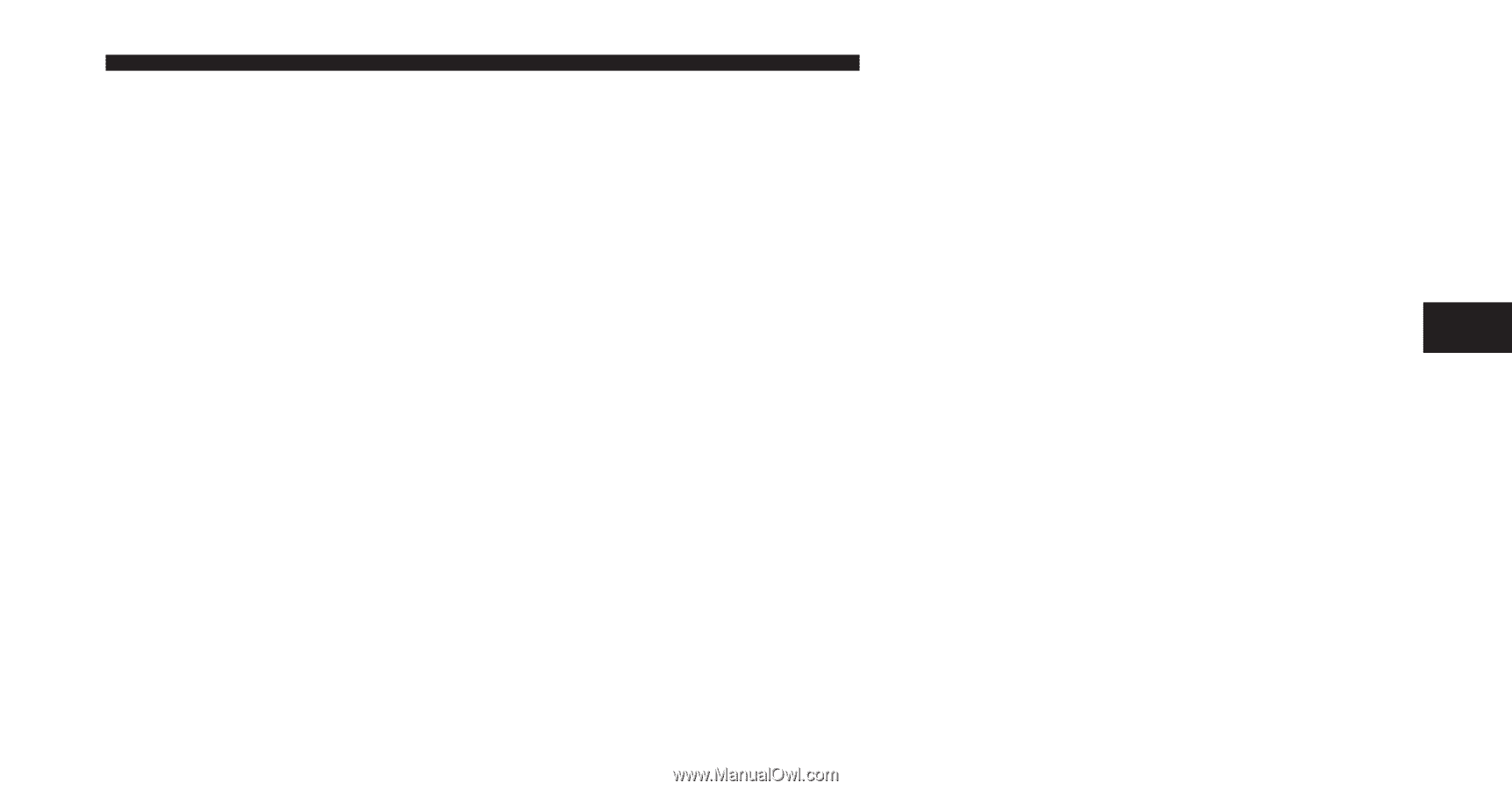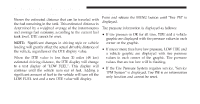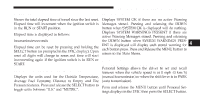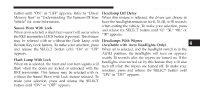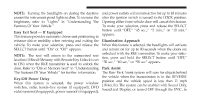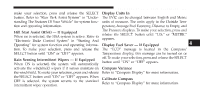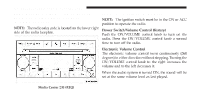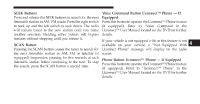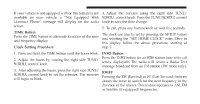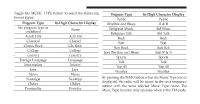2012 Jeep Liberty Owner Manual - Page 255
2012 Jeep Liberty Manual
Page 255 highlights
UNDERSTANDING YOUR INSTRUMENT PANEL 253 make your selection, press and release the SELECT button. Refer to "Rear Park Assist System" in "Understanding The Features Of Your Vehicle" for system function and operating information. Display Units In The EVIC can be changed between English and Metric units of measure. The units apply to the Outside Temperature, Average Fuel Economy, Distance to Empty, and Tire Pressure displays. To make your selection, press and Hill Start Assist (HSA) - If Equipped release the SELECT button until "U.S." or ЉMETRICЉ When on is selected, the HSA system is active. Refer to appears. "Electronic Brake Control System" in "Starting And Operating" for system function and operating informa- Display Fuel Saver - If Equipped tion. To make your selection, press and release the The "ECO" message is located in the Compass/ Temperature display; this message can be turned on or SELECT button until "ON" or "OFF" appears. off. To make your selection, press and release the SELECT Rain Sensing Intermittent Wipers - If Equipped button until "ON" or "OFF" appears. When ON is selected, the system will automatically activate the windshield wipers if it senses moisture on Compass Variance the windshield. To make your selection, press and release Refer to "Compass Display" for more information. the SELECT button until "ON" or "OFF" appears. When Calibrate Compass OFF is selected, the system reverts to the standard Refer to "Compass Display" for more information. intermittent wiper operation. 4