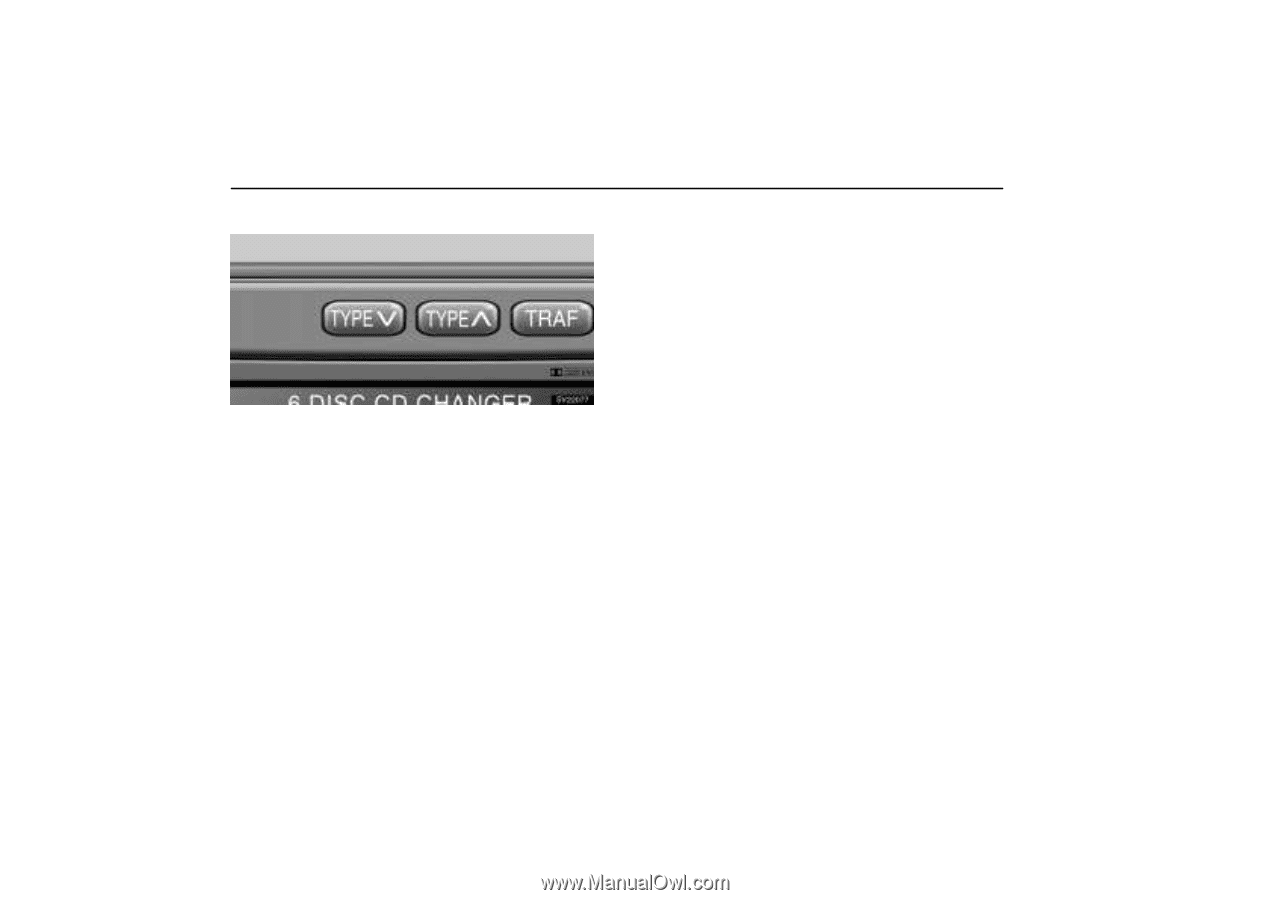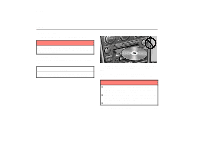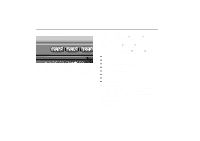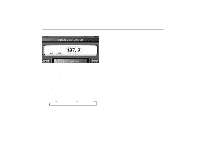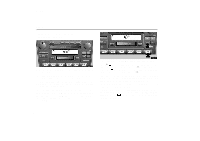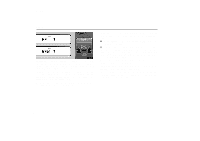2004 Lexus IS 300 Owners Manual - Page 233
2004 Lexus IS 300 Manual
Page 233 highlights
03 07.09 AUDIO (d) RDS (Radio Data System) TYPE (Program type): When you push the "TYPE Ɲ" or "TYPE Ɯ" button while receiving an RDS station, the current program type appears on the display. SV22077 If you push the "TYPE Ɲ" or "TYPE Ɯ" button when "RDS" is off on the display, "NO_PTY" appears. Each time you push the "TYPE Ɲ" or "TYPE Ɯ" button, the program type changes as in the following: D ROCK D EASY LIS (Easy listening) D CLS/JAZZ (Classical music and jazz) D R&B (Rhythm and Blues) D INFORM (Information) D RELIGION D MISC D ALERT (Emergency message) TRAF (Traffic) function: A station that regularly broadcasts traffic information is automatically located. When you push the "TRAF" button in the "FM" mode, "TRAF SEEK" appears on the display and the radio will start seeking any traffic program station. If no traffic program station is found, "NO TRAF INFO" appears on the display for a few seconds and the display returns to the previous mode. This function is operative at any time. Under the "FM" mode, "RDS" appears on the display as long as the audio system picks up RDS stations. When the audio system is in other than "FM" mode, or it can not pick up RDS stations, "RDS" is off. 214