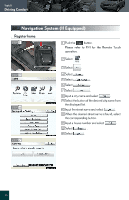2010 Lexus RX 350 User Guide - Page 37
2010 Lexus RX 350 Manual
Page 37 highlights
Topic 5 Driving Comfort Entering and Exiting n Start Push the "MENU" button on the Remote Touch to display the "Start" screen. 1 2 3 4 5 Destination Info.Phone Setup Climate (P.58) Audio (P.54) Before Driving n Display Push the "DISP" button on the Remote Touch to show the "Display" screen. 1 Turns the rear seat entertainment system on 2 3 4 5 6 7 When Driving Rain and Night Driving Driving Comfort Opening and Closing What to do if ...42 and off Displays the screen in "Day Mode" with the headlight switch on Turns the screen off Adjust contrast Adjust brightness Adjust color tone Adjust color
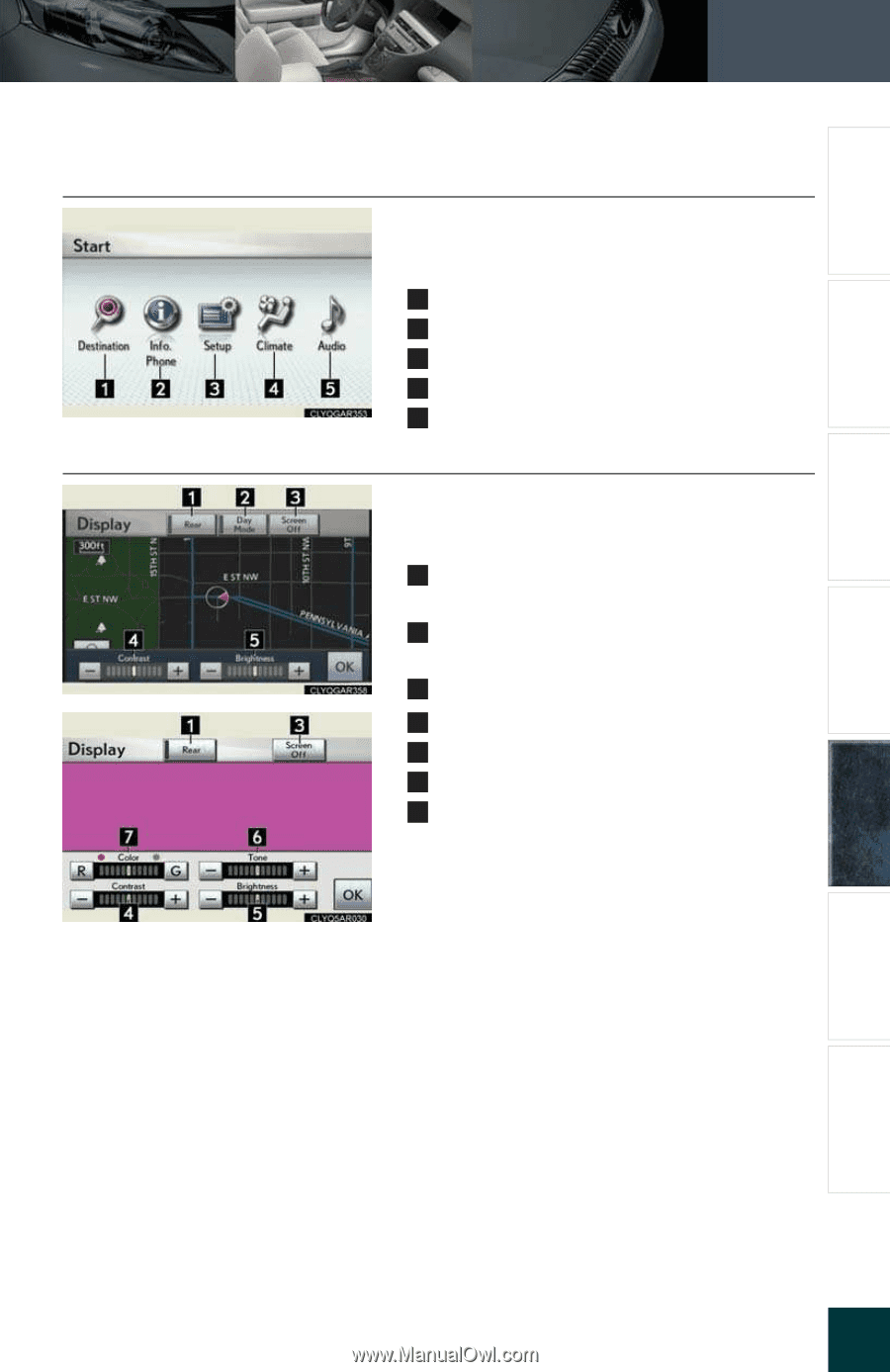
Topic 5
Driving Comfort
42
Entering and Exiting
When Driving
Rain and
Night Driving
Driving Comfort
Opening and Closing
What to do if ...
Before Driving
n
Start
Push the °MENU± button on the Remote Touch to
display the °Start± screen.
Destination
Info.Phone
Setup
Climate (
P.58)
Audio (
P.54)
n
Display
Push the °DISP± button on the Remote Touch to
show the °Display± screen.
Turns the rear seat entertainment system on
and off
Displays the screen in °Day Mode± with the
headlight switch on
Turns the screen off
Adjust contrast
Adjust brightness
Adjust color tone
Adjust color
1
2
3
4
5
1
2
3
4
5
6
7