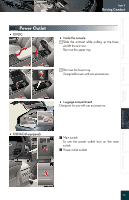2010 Lexus RX 350 User Guide - Page 67
2010 Lexus RX 350 Manual
Page 67 highlights
Topic 5 Driving Comfort Entering and Exiting General Navigation Commands "Route Overview" "Next Destination Map" "First Destination Map" "Second Destination Map" "Third Destination Map" "Fourth Destination Map" "Fifth Destination Map" "Final Destination Map" "Delete Next Destination" To Delete the Destination, SAY: "Delete Final Destination" "Delete All Destinations" "Pause Guidance" "Resume Guidance" "Repeat Guidance" "Louder" "Softer" To Operate the Traffic Information, SAY: To Show the Icon, SAY: Before Driving To Review the Route, SAY: When Driving Rain and Night Driving To Operate Guidance Options, SAY: Driving Comfort "Traffic Information" "GAS", "PARKING" ETC. Opening and Closing What to do if ...72
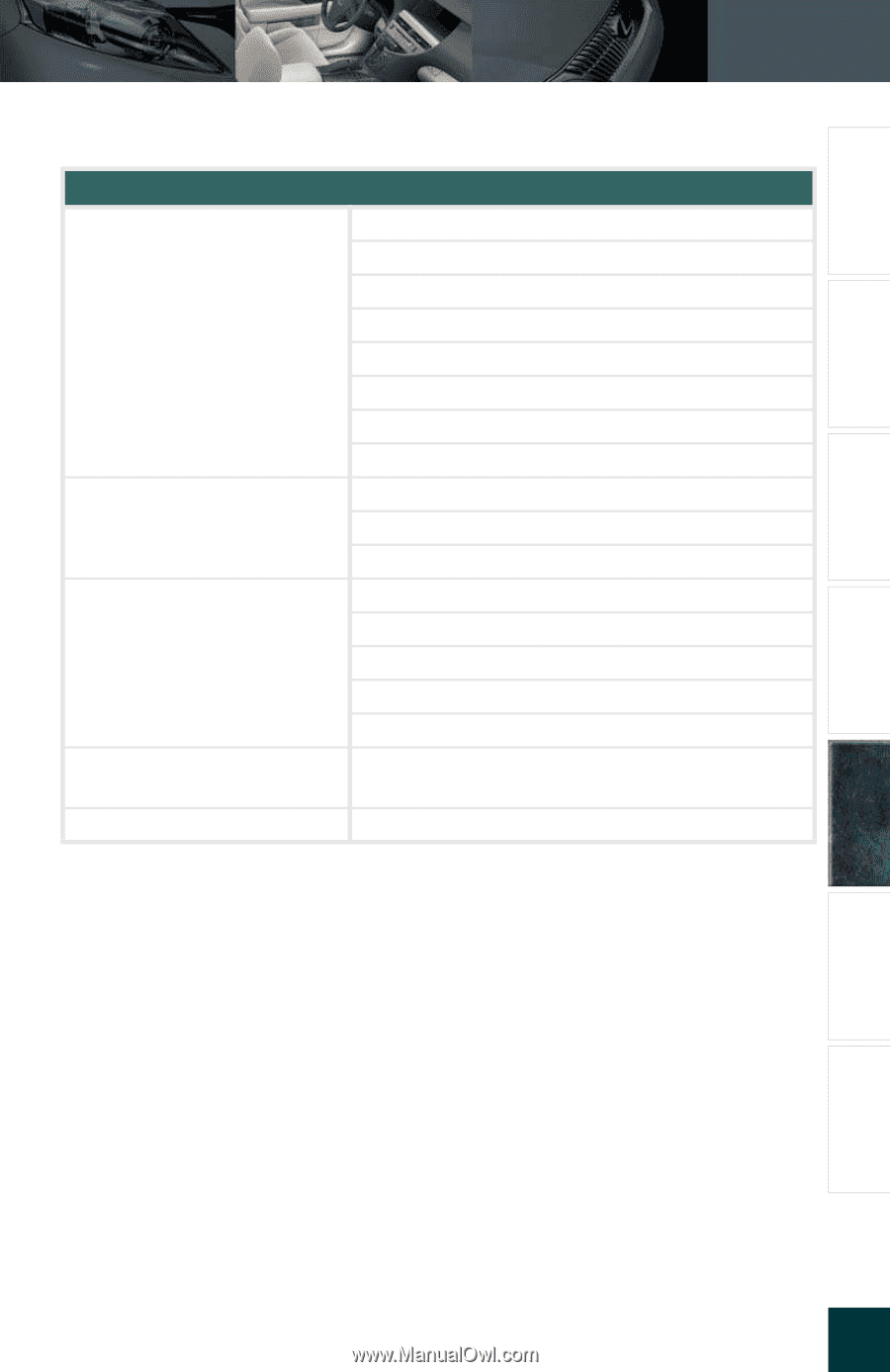
Topic 5
Driving Comfort
72
Entering and Exiting
When Driving
Rain and
Night Driving
Driving Comfort
Opening and Closing
What to do if ...
Before Driving
To Review the Route, SAY:
°Route Overview±
°Next Destination Map±
°First Destination Map±
°Second Destination Map±
°Third Destination Map±
°Fourth Destination Map±
°Fifth Destination Map±
°Final Destination Map±
To Delete the Destination, SAY:
°Delete Next Destination±
°Delete Final Destination±
°Delete All Destinations±
To Operate Guidance
Options, SAY:
°Pause Guidance±
°Resume Guidance±
°Repeat Guidance±
°Louder±
°Softer±
To Operate the Traffic
Information, SAY:
°Traffic Information±
To Show the Icon, SAY:
°GAS±, °PARKING± ETC.
General Navigation Commands