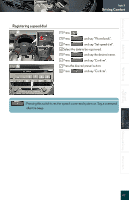2010 Lexus RX 350 User Guide - Page 57
2010 Lexus RX 350 Manual
Page 57 highlights
Topic 5 Driving Comfort Entering and Exiting n Registering a speed dial STEP 1 Press Press . and say "Phone book". Press and say "Set speed dial". Select the data to be registered. Press Press STEP 7 Before Driving and say the desired name. and say "Confirm". and say "Confirm". Press the desired preset button. Press When Driving Rain and Night Driving Driving Comfort Opening and Closing What to do if ...62 : Pressing this switch turns the speech command system on. Say a command after the beep.
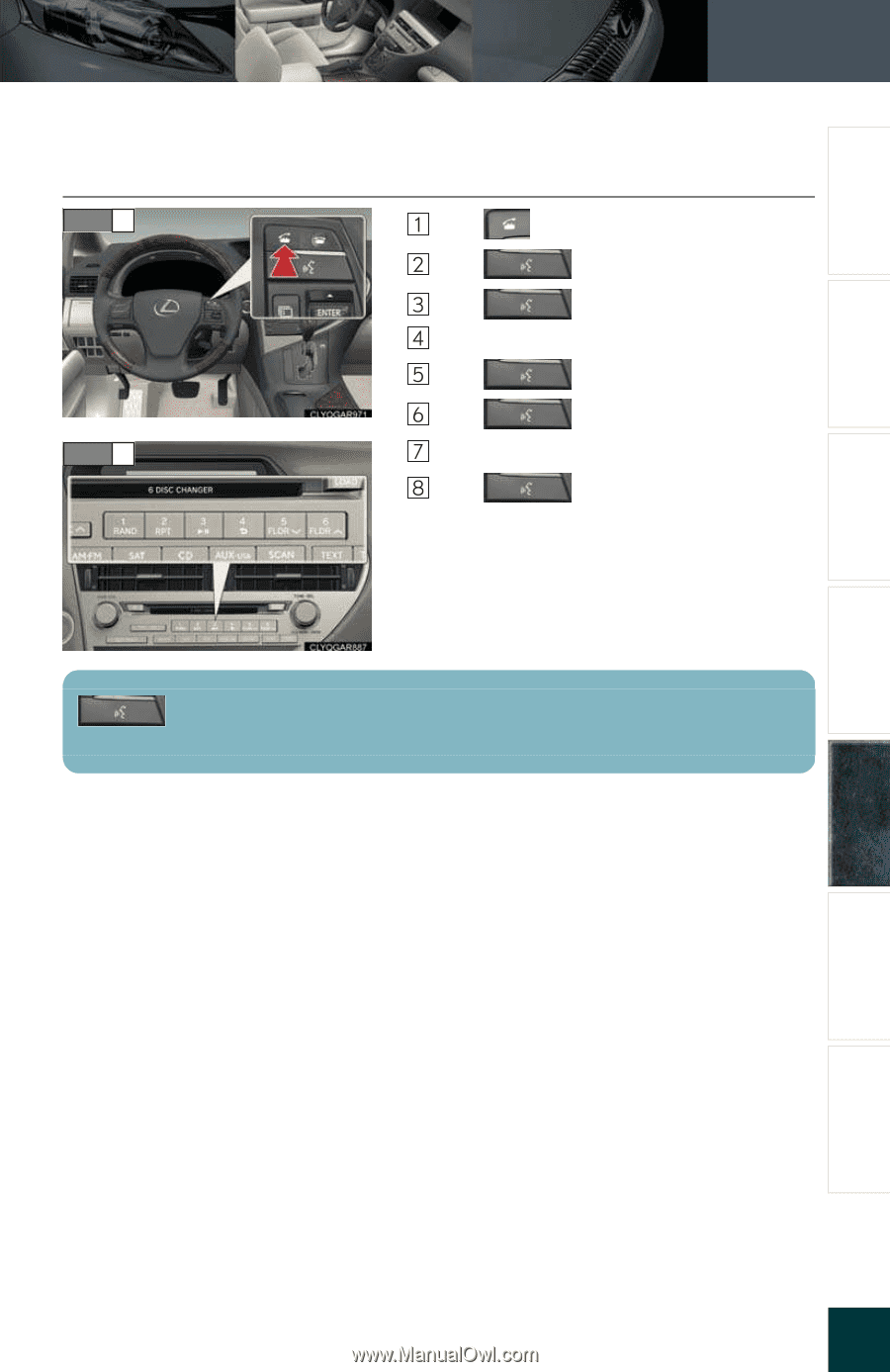
Topic 5
Driving Comfort
62
Entering and Exiting
When Driving
Rain and
Night Driving
Driving Comfort
Opening and Closing
What to do if ...
Before Driving
n
Registering a speed dial
Press
.
Press
and say °Phone book±.
Press
and say °Set speed dial±.
Select the data to be registered.
Press
and say the desired name.
Press
and say °Confirm±.
Press the desired preset button.
Press
and say °Confirm±.
STEP
1
STEP
7
: Pressing this switch turns the speech command system on. Say a command
after the beep.