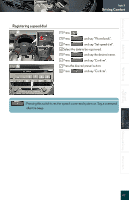2010 Lexus RX 350 User Guide - Page 55
2010 Lexus RX 350 Manual
Page 55 highlights
Topic 5 Driving Comfort Entering and Exiting n Calling by number STEP 1 Press Press Dialing a. Press b. Press . and say "Dial by number". and say the phone number. Before Driving and say "Dial". n Calling by name You can call by saying a voice tag registered in the phonebook. For setting the voice recognition, refer to the "Owner's Manual". STEP 1 When Driving Press Press Dialing a. Press b. Press . and say "Dial by name". and say a contact name. Rain and Night Driving and say "Dial". Driving Comfort Opening and Closing What to do if ...60 : Pressing this switch turns the speech command system on. Say a command after the beep.
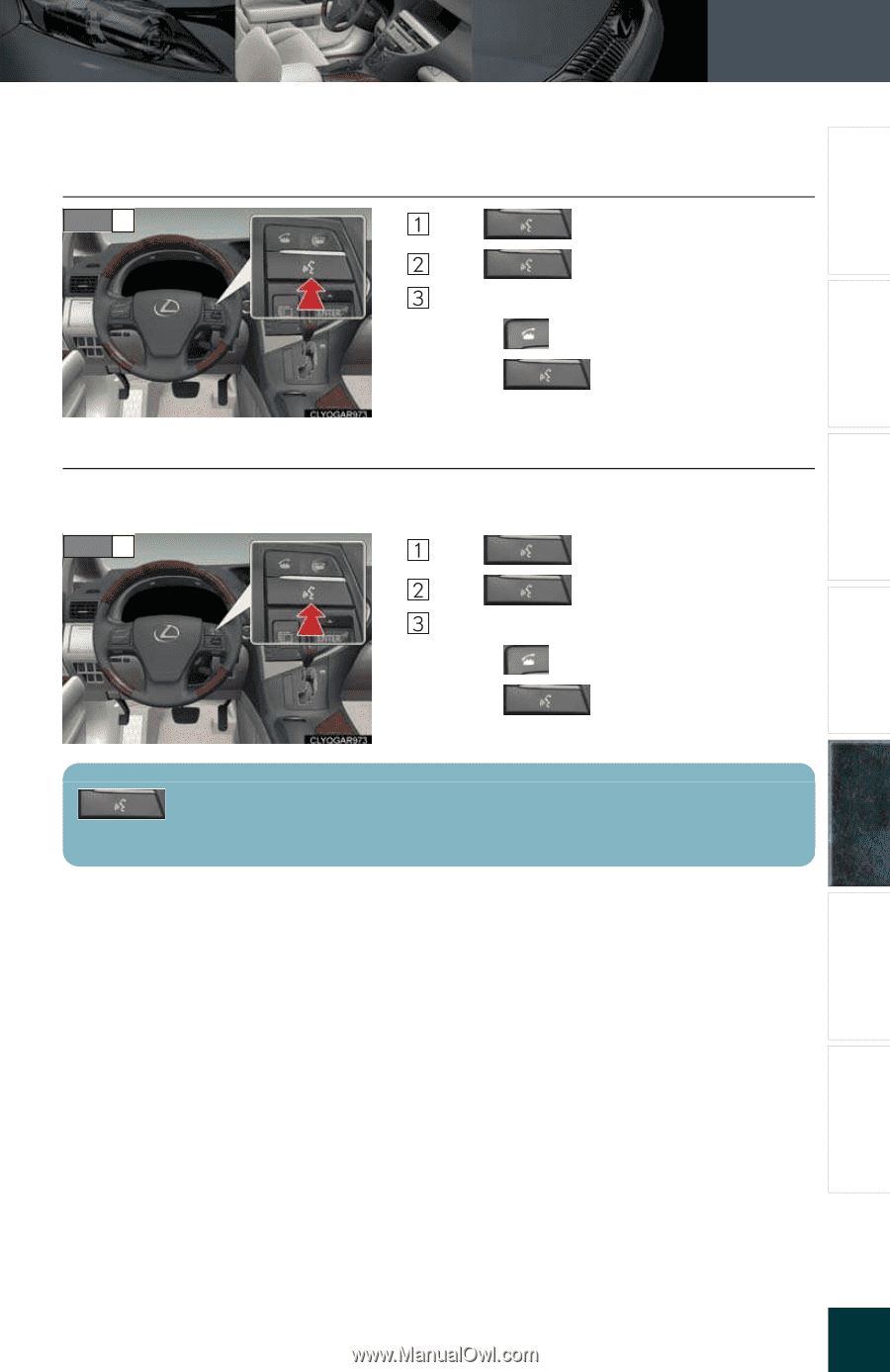
Topic 5
Driving Comfort
60
Entering and Exiting
When Driving
Rain and
Night Driving
Driving Comfort
Opening and Closing
What to do if ...
Before Driving
n
Calling by number
Press
and say °Dial by number±.
Press
and say the phone number.
Dialing
a. Press
.
b. Press
and say °Dial±.
n
Calling by name
You can call by saying a voice tag registered in the phonebook. For setting the voice recog-
nition, refer to the °Owner’s Manual±.
Press
and say °Dial by name±.
Press
and say a contact name.
Dialing
a. Press
.
b. Press
and say °Dial±.
STEP
1
STEP
1
: Pressing this switch turns the speech command system on. Say a command
after the beep.