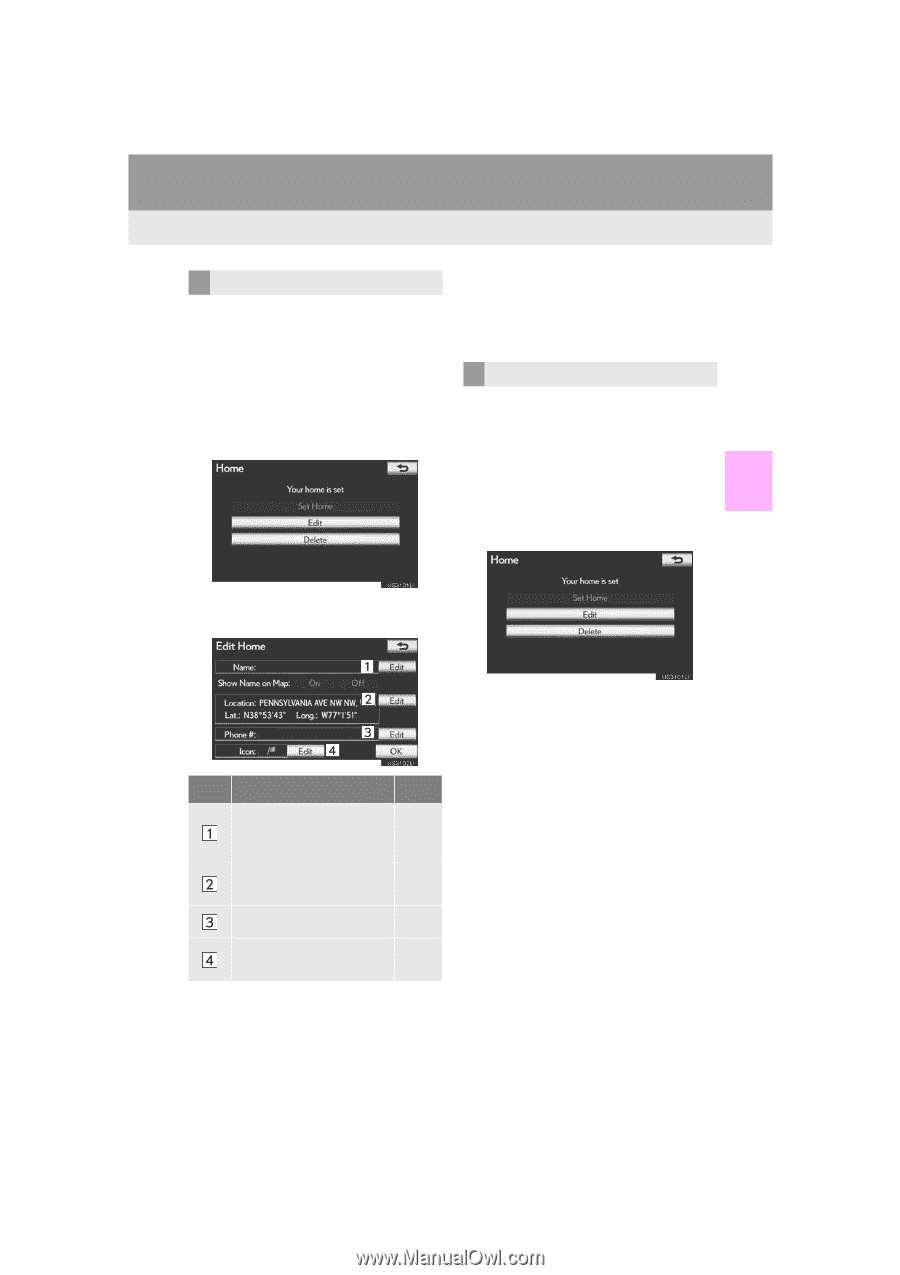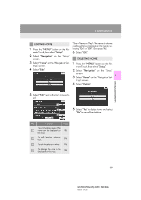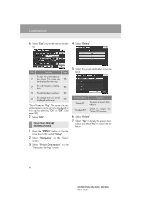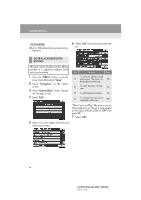2013 Lexus GS 350 Navigation Manual - Page 101
2013 Lexus GS 350 Manual
Page 101 highlights
3. ADDRESS BOOK EDITING HOME 1 Press the "MENU" button on the Remote Touch, then select "Setup". "Show Name on Map": The name of a home can be set to be displayed on the map by selecting "On" or "Off". (See page 116.) 6 Select "OK". DELETING HOME 2 Select "Navigation" on the "Setup" screen. 3 Select "Home" on the "Navigation Settings" screen. 1 Press the "MENU" button on the Remote Touch, then select "Setup". 4 Select "Edit". 2 Select "Navigation" on the "Setup" screen. 3 Select "Home" on the "Navigation Settings" screen. 3 NAVIGATION SYSTEM 4 Select "Delete". 5 Select "Edit" next to the item to be edited. 5 Select "Yes" to delete home and select "No" to cancel the deletion. No. Function To edit the home name. The name can be displayed on the map. To edit location information. To edit the phone number. To change the icon to be displayed on the map. Page 115 116 116 115 109 GS350/450h (US) NAVI 30C46U 11.12.13 07:32