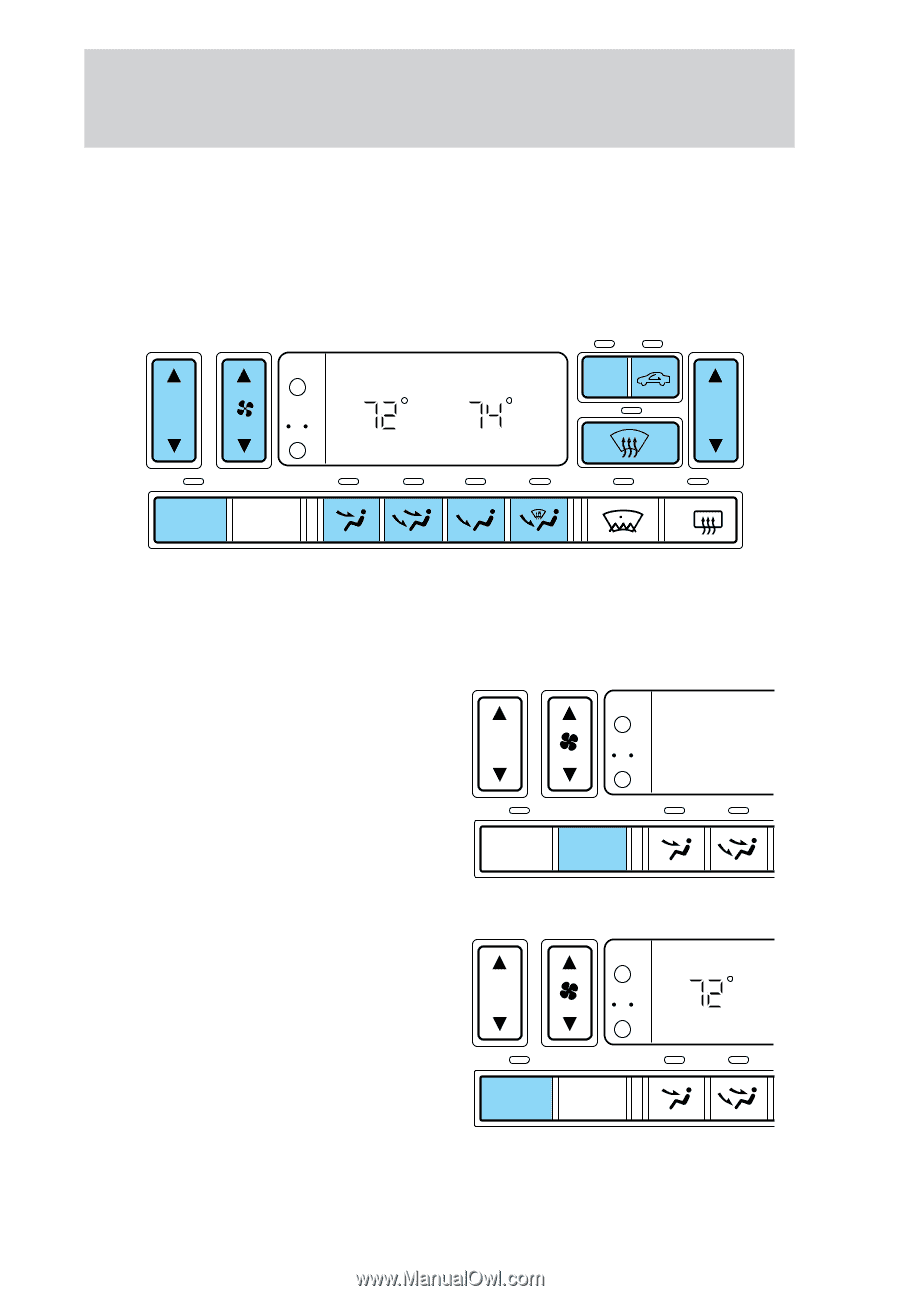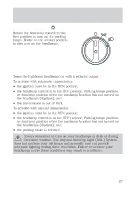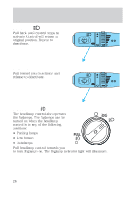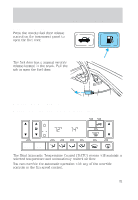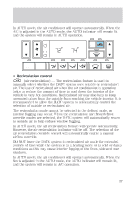2000 Lincoln LS Owner Guide 1st Printing - Page 32
2000 Lincoln LS Manual
Page 32 highlights
Controls and features The dual temperature zone feature allows the driver and front passenger to set their own independent temperature set points for individual comfort. The system uses common controls for air distribution and fan speed for both driver and passenger. Turning the DATC system on EXT F FC F A/C AUTO OFF R Press AUTO, any of the override controls, the fan speed control, or either of the temperature selection controls. The DATC system will only operate when the ignition is in the RUN position. Turning the DATC system off Press OFF. The outside temperature (EXT) function (if selected) will continue to operate until the ignition is turned off. EXT FC AUTO OFF DATC automatic operation Press AUTO and select the desired temperature. The selected temperature will appear in the display window, and an indicator above the AUTO control will light. The DATC system will either heat or cool the vehicle to achieve the selected temperature. The system 32 EXT F FC AUTO OFF