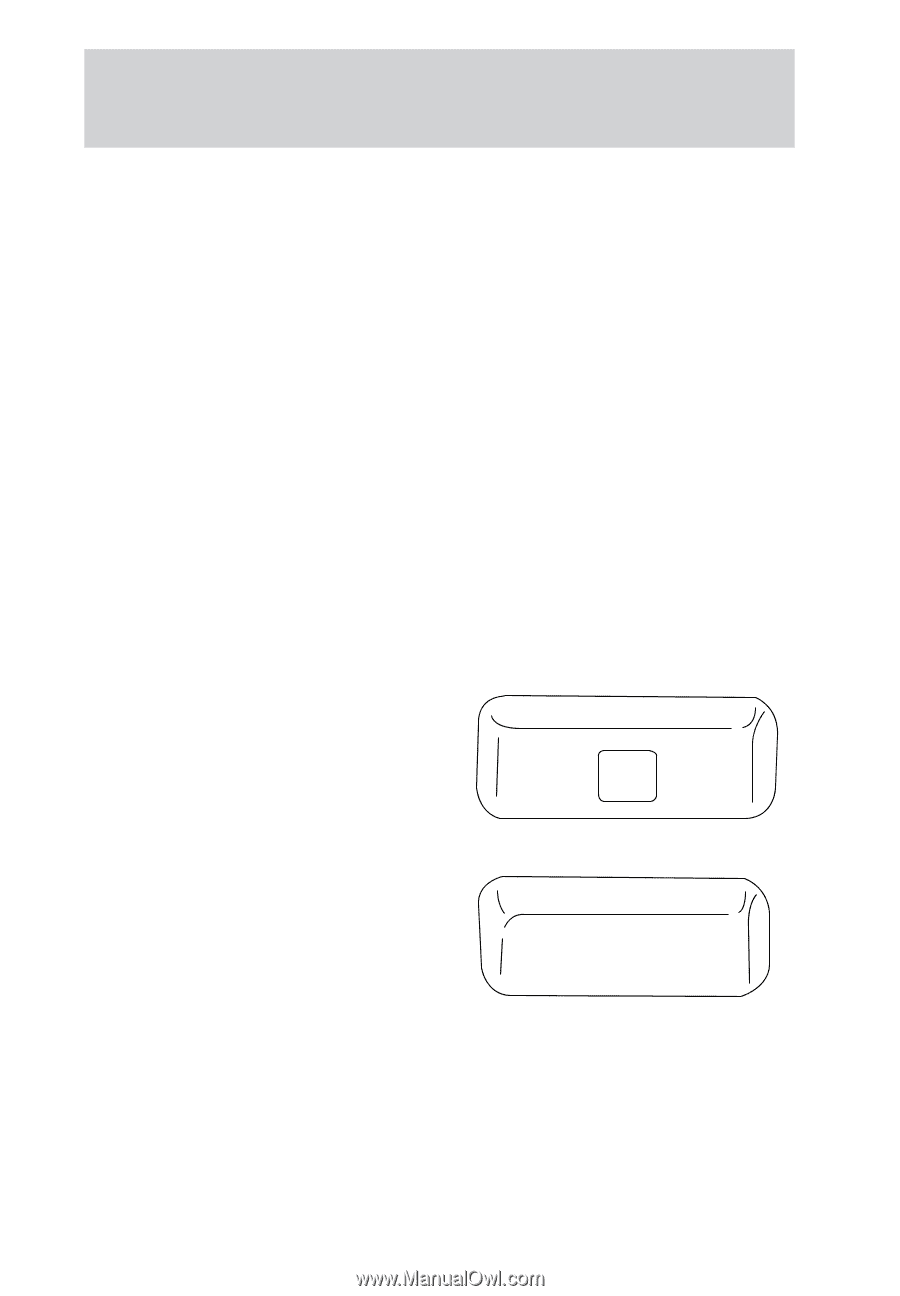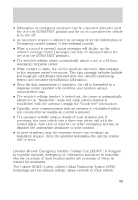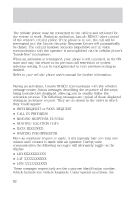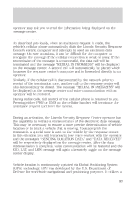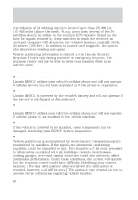2000 Lincoln LS Owner Guide 1st Printing - Page 90
2000 Lincoln LS Manual
Page 90 highlights
Controls and features location and, at the touch of a control, put you in voice contact with the Lincoln Security Response Center. Two controls in the overhead console, Information (i) and Emergency (S.O.S.) will activate the system: When a control is selected, the RESCU System will direct the vehicle's cellular phone to automatically place a call to the response center's central computer. Once a connection is made, an electronic data message will be transmitted. This data message will include: • Type of alarm (Information, Emergency or Air Bag activation) • Customer Identification Number (CID) • Latitude and longitude coordinates • Last recorded speed and direction of the vehicle • Time tag identifying when last position was taken • Call-back phone number After the transmission is complete, the call is forwarded to an operator who will verify the details of the request and confirm the vehicle's location using a computerized map. Information Control The Information control provides the customer access to the information such as points of interest near their current location, route assistance and other services as they become available. There may be charges incurred for certain services. The Emergency (S.O.S.) control should be selected if emergency assistance is required. This feature should be used: • if you have been involved in an accident. • to report a crime or fire. • when medical attention is required. • to receive assistance in an emergency situation. 90 i S. O. S.