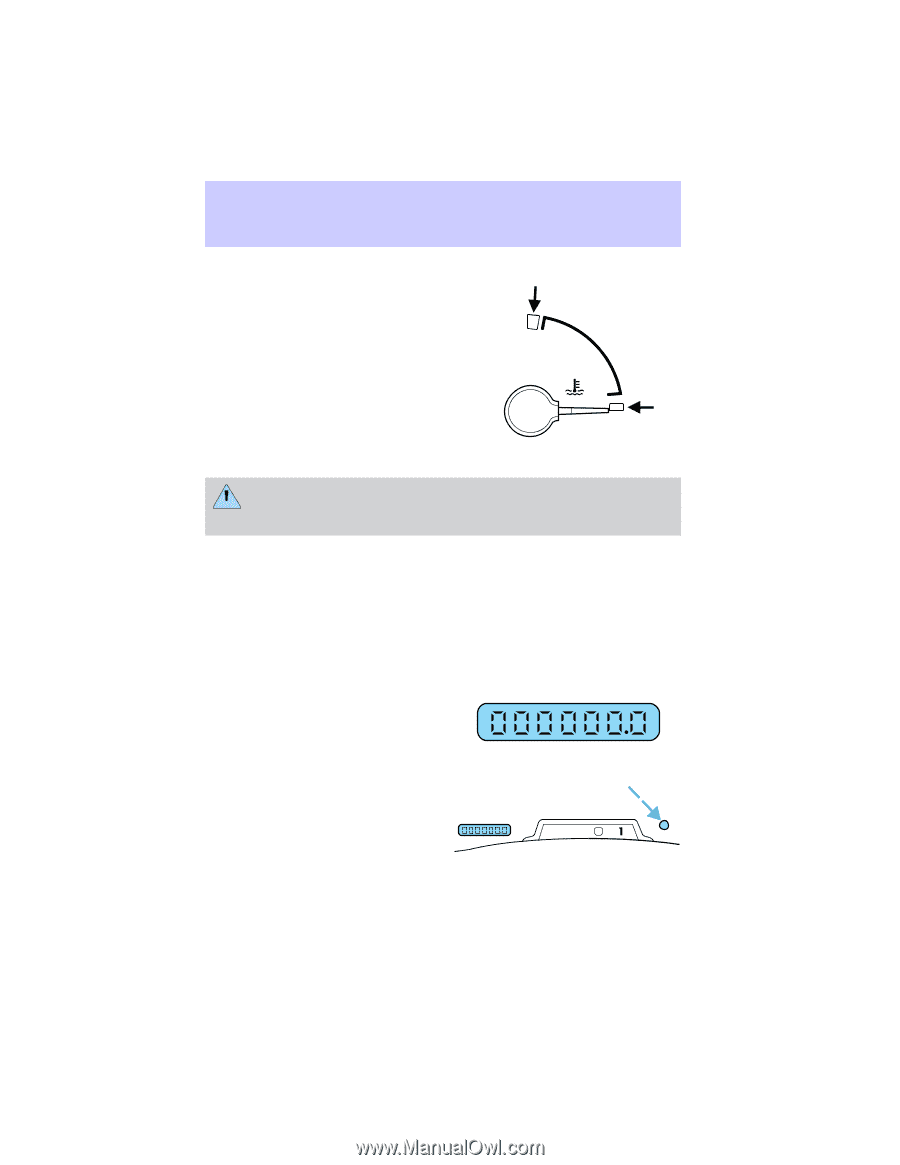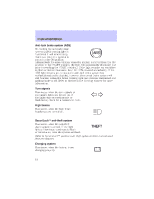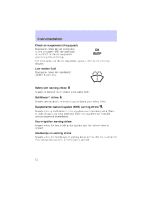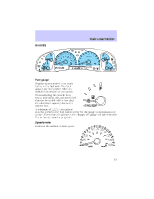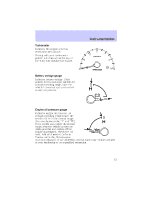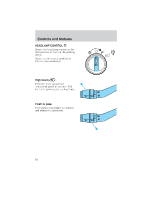2002 Lincoln Blackwood Owner's Manual - Page 14
2002 Lincoln Blackwood Manual
Page 14 highlights
Instrumentation Engine coolant temperature gauge Indicates the temperature of the engine coolant. At normal operating temperature, the needle remains within the normal area (the area between the "H" and "C"). If it enters the red section, the engine is overheating. Stop the vehicle as soon as safely possible, switch off the engine immediately and let the engine cool. Refer to Engine coolant in the Maintenance and care chapter. H C Never remove the coolant reservoir cap while the engine is running or hot. Steam and scalding liquid from a hot cooling system can burn you badly. This gauge indicates the temperature of the engine coolant, not the coolant level. If the coolant is not at its proper level the gauge indication will not be accurate. If the gauge enters the red section, the oil pressure/engine coolant and Check Engine/Service Engine Soon indicators illuminate, refer to What you should know about fail-safe cooling in the Maintenance and care chapter. Odometer Registers the total kilometers (miles) of the vehicle. Trip odometer Registers the kilometers (miles) of individual journeys. Press and release the reset button until a 'T' appears in the display (this represents the trip mode). Press and hold the button for three seconds to reset. D P RN D 2 SELECT RESET 14