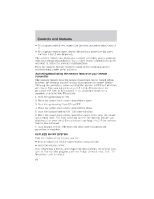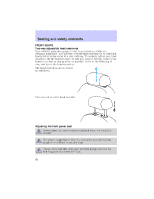2002 Lincoln Blackwood Owner's Manual - Page 86
2002 Lincoln Blackwood Manual
Page 86 highlights
Controls and features If you wish to erase your personal code, use the following instructions: 4. Enter factory set code. 1 2 3 4 5 6 7 8 9 0 5. Press 1/2 control within five seconds of step one. 6. Press 7/8 control and 9/0 control at the same time within five seconds of step 2. The system will now only respond to the factory set code. Unlocking the doors with the keyless entry system To unlock the driver door, enter either the factory set code or the 1 2 3 4 5 6 7 8 9 0 personal code (each digit must be pressed within five seconds of the prior digit). The interior lamps will also illuminate. To unlock all doors, enter the factory set code or personal code (driver door unlocks) and press the 3/4 control within five seconds. Opening/closing the tonneau cover with the keyless entry system To open the tonneau cover, enter the factory set code or personal 1 2 3 4 5 6 7 8 9 0 code (driver door unlocks) and press the 5/6 control within five seconds. To close the tonneau cover, enter the factory set code or personal code (driver door unlocks) and press the 9/0 control within five seconds. 1 2 3 4 5 6 7 8 9 0 86