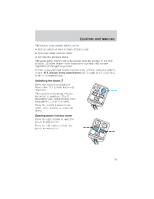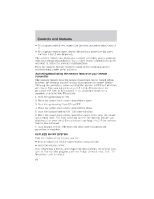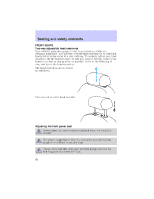2002 Lincoln Blackwood Owner's Manual - Page 84
2002 Lincoln Blackwood Manual
Page 84 highlights
Controls and features • To program position two, repeat the previous procedure using control 2. • To program position three, repeat the previous procedure but press controls 1 and 2 simultaneously. The memory feature also allows you to recall previously stored positions with your remote transmitter(s). Up to three remote transmitters can be activated to utilize the memory recall positions. Press the memory feature control to move to the previously stored seat/mirror/adjustable pedal positions. Activating/deactivating the memory feature on your remote transmitter The memory feature from the remote transmitter can be turned off/on, however, the memory control buttons will continue to operate. Before following the procedure, make sure that the ignition is OFF and all doors are closed. You must complete steps 1-7 within 30 seconds or the procedure will have to be repeated. If the procedure needs to be repeated, you must wait 30 seconds. 1. Turn the ignition key to ON. 2. Press the power door unlock control three times. 3. Turn the ignition key from ON to OFF. 4. Press the power door unlock control three times. 5. Turn the ignition back to ON. The horn will chirp. 6. Press the power door unlock control two times, then press the power lock control once. The horn will chirp twice if the memory feature was deactivated or three times (two short and one long chirp) if the memory feature was activated. 7. Turn ignition to OFF. The horn will chirp once to confirm the procedure is complete. KEYLESS ENTRY SYSTEM With the keyless entry keypad, you can: • lock or unlock the vehicle doors without using the key. • open the tonneau cover. Your vehicle has a factory set 5 digit code that operates the keyless entry system. You can also program your own 5 digit personal entry code. The factory-set code is located: 84