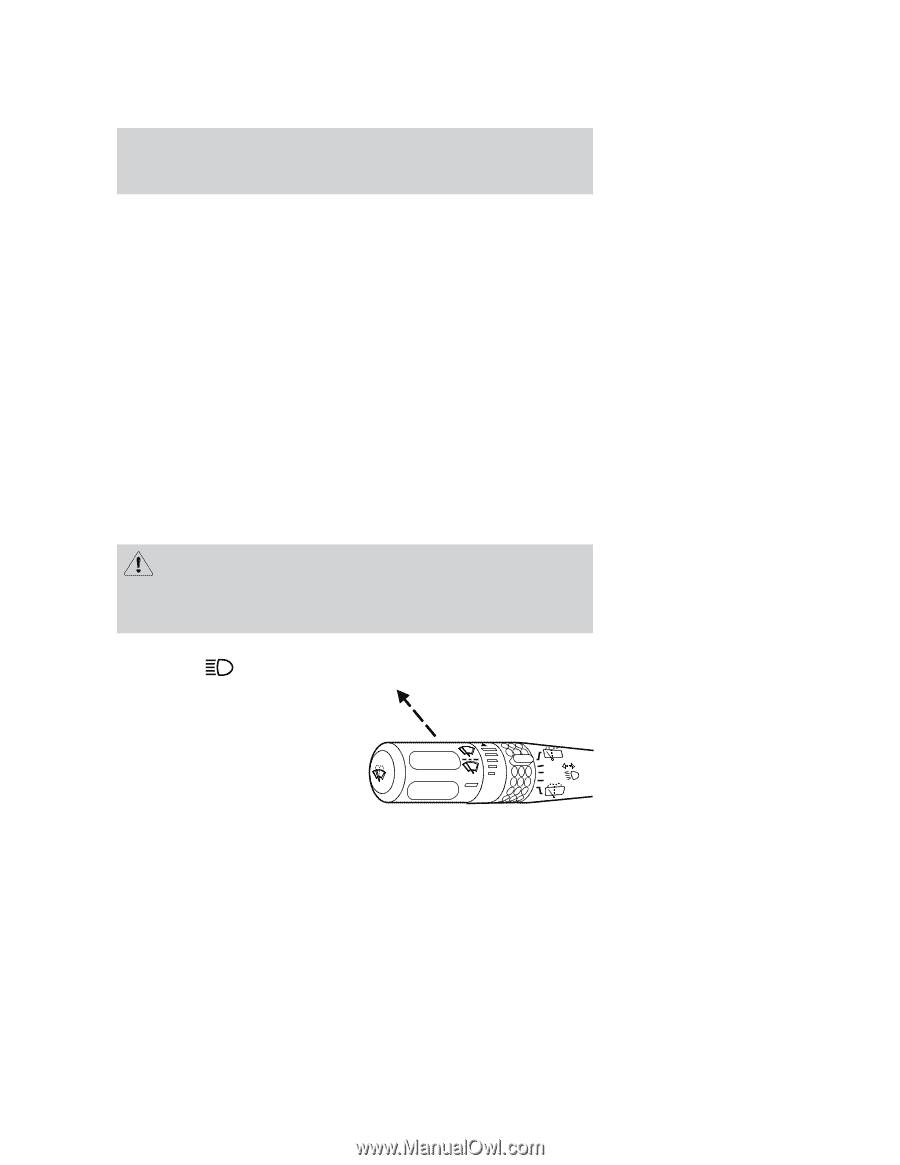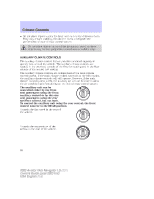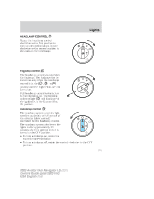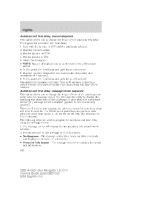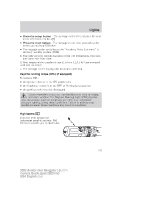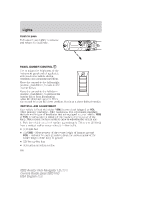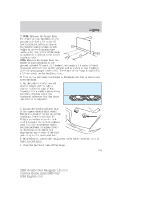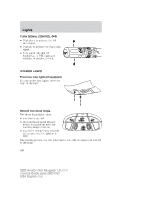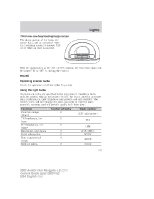2003 Lincoln Aviator Owner's Manual - Page 103
2003 Lincoln Aviator Manual
Page 103 highlights
Lights • Press the setup button - The message center then displays the next menu selection in its list. (6) • Press the reset button - The message center then proceeds to the next sequence/step (3) below. • The message center sends/issues the "Autolamp Delay Command" to the body security module (BSM). • The body security module responds within 100 milliseconds with next auto lamp exit delay time. 3. Next sequence/step number is one (1) steps 1,2,3,4 & 5 are repeated until exit via step 2. 4. The message center displays the next menu selection. Daytime running lamps (DRL) (if equipped) To activate DRL: • the ignition must be in the ON position and • the headlamp control is in the OFF or Parking lamps position • the parking brake must be disengaged. Always remember to turn on your headlamps at dusk or during inclement weather. The Daytime Running Light (DRL) System does not activate your tail lamps and generally may not provide adequate lighting during these conditions. Failure to activate your headlamps under these conditions may result in a collision. High beams Push the lever toward the instrument panel to activate. Pull the lever towards you to deactivate. INT2 INT1 OFF OFF 103 2003 Aviator f/k/a Navigator LS (231) Owners Guide (post-2002-fmt) USA English (fus)