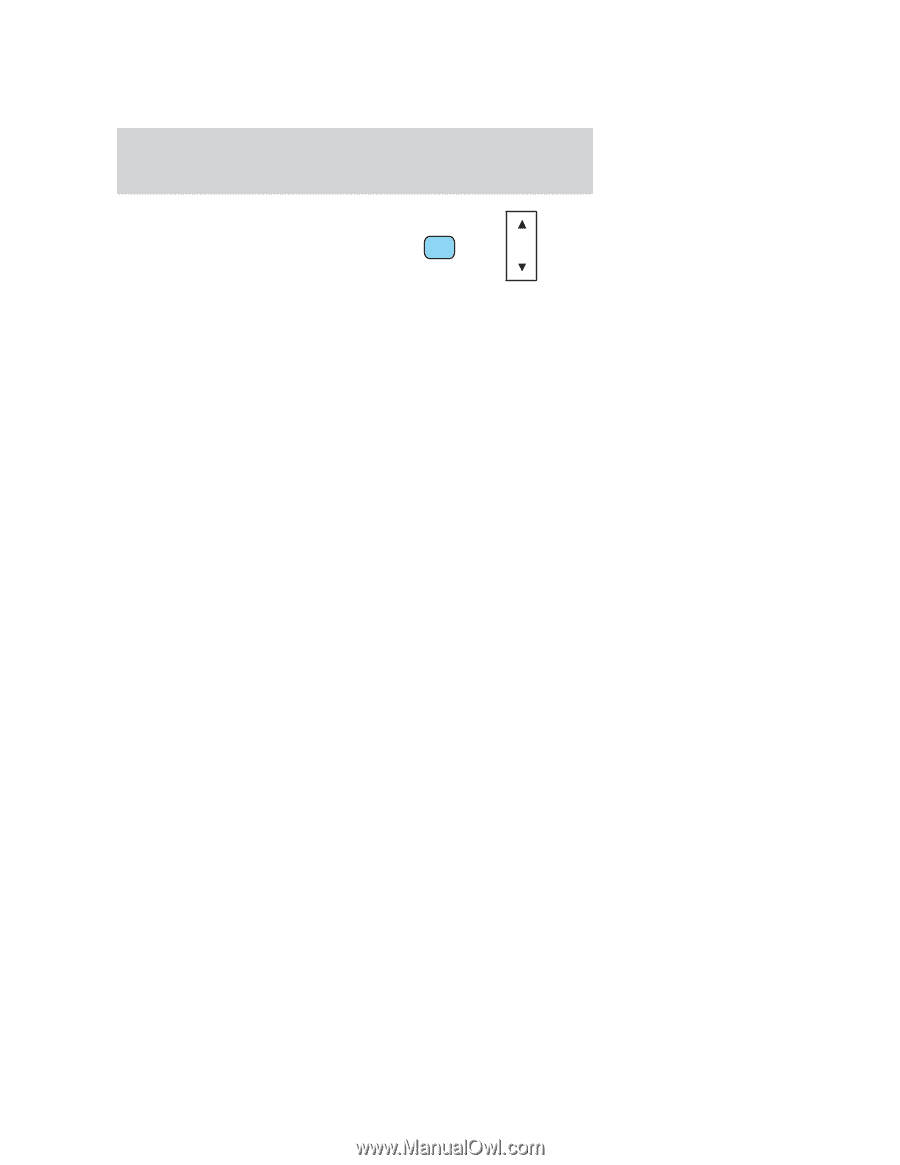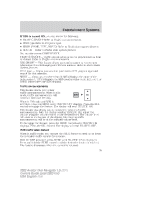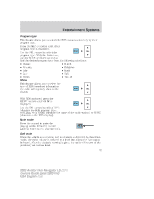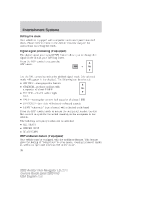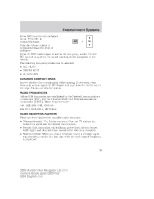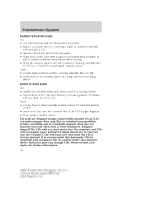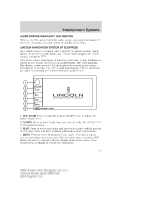2003 Lincoln Aviator Owner's Manual - Page 39
2003 Lincoln Aviator Manual
Page 39 highlights
Entertainment Systems Press DSP to access the ambiance menu. Press SEL to DSP SEL + engage/disengage. Turn the volume control to increase/decrease the level of ambiance. Press the DSP control again to access the occupancy modes. Use the SEL control to optimize the sound based upon the occupants in the vehicle. The following occupancy modes can be selected: • ALL SEATS • DRIVER SEAT • REAR SEATS CLEANING COMPACT DISCS Inspect all discs for contamination before playing. If necessary, clean discs only with an approved CD cleaner and wipe from the center out to the edge. Do not use circular motion. RADIO FREQUENCIES AM and FM frequencies are established by the Federal Communications Commission (FCC) and the Canadian Radio and Telecommunications Commission (CRTC). Those frequencies are: AM - 530, 540-1700, 1710 kHz FM- 87.7, 87.9-107.7, 107.9 MHz RADIO RECEPTION FACTORS There are three factors that can affect radio reception: • Distance/strength: The further you travel from an FM station, the weaker the signal and the weaker the reception. • Terrain: Hills, mountains, tall buildings, power lines, electric fences, traffic lights and thunderstorms can interfere with your reception. • Station overload: When you pass a broadcast tower, a stronger signal may overtake a weaker one and play while the weak station frequency is displayed. 39 2003 Aviator f/k/a Navigator LS (231) Owners Guide (post-2002-fmt) USA English (fus)