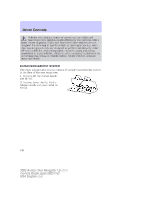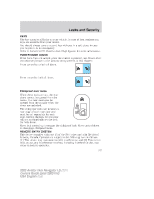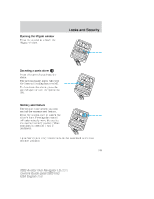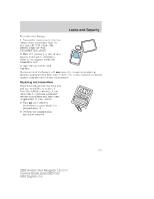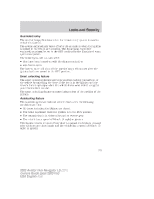2003 Lincoln Aviator Owner's Manual - Page 160
2003 Lincoln Aviator Manual
Page 160 highlights
Locks and Security Associating the transmitter with the memory seat feature To activate this feature: 1. Select the desired memory position by pressing the memory 1 or 2 button on the memory SET control, located on the instrument panel to the left of the steering wheel. 2. Press the memory SET button. 3. Press any button on the remote SET transmitter. 4. Press memory select 1 (for Driver 1) or memory select 2 (for driver 2). This associates the memory seat position with either driver 1's or 2's 1 2 position. 5. Repeat this procedure for another remote transmitter if desired. Deactivating the memory seat feature To deactivate this feature: 1. Press the SET button on the driver's door panel. 2. Within 5 five seconds, press any button on the remote transmitter which you would like to deactivate and then press the SET button on the instrument panel. 3. Repeat this procedure for another remote transmitter if desired. Replacing the battery The remote transmitter is powered by one coin type three-volt lithium battery CR2032 or equivalent. Typical operating range will allow you to be up to 10 meters (33 feet) away from your vehicle. A decrease in operating range can be caused by the following factors: • Weather conditions • Nearby radio towers • Structures around the vehicle • Other vehicles parked next to the vehicle 160 2003 Aviator f/k/a Navigator LS (231) Owners Guide (post-2002-fmt) USA English (fus)