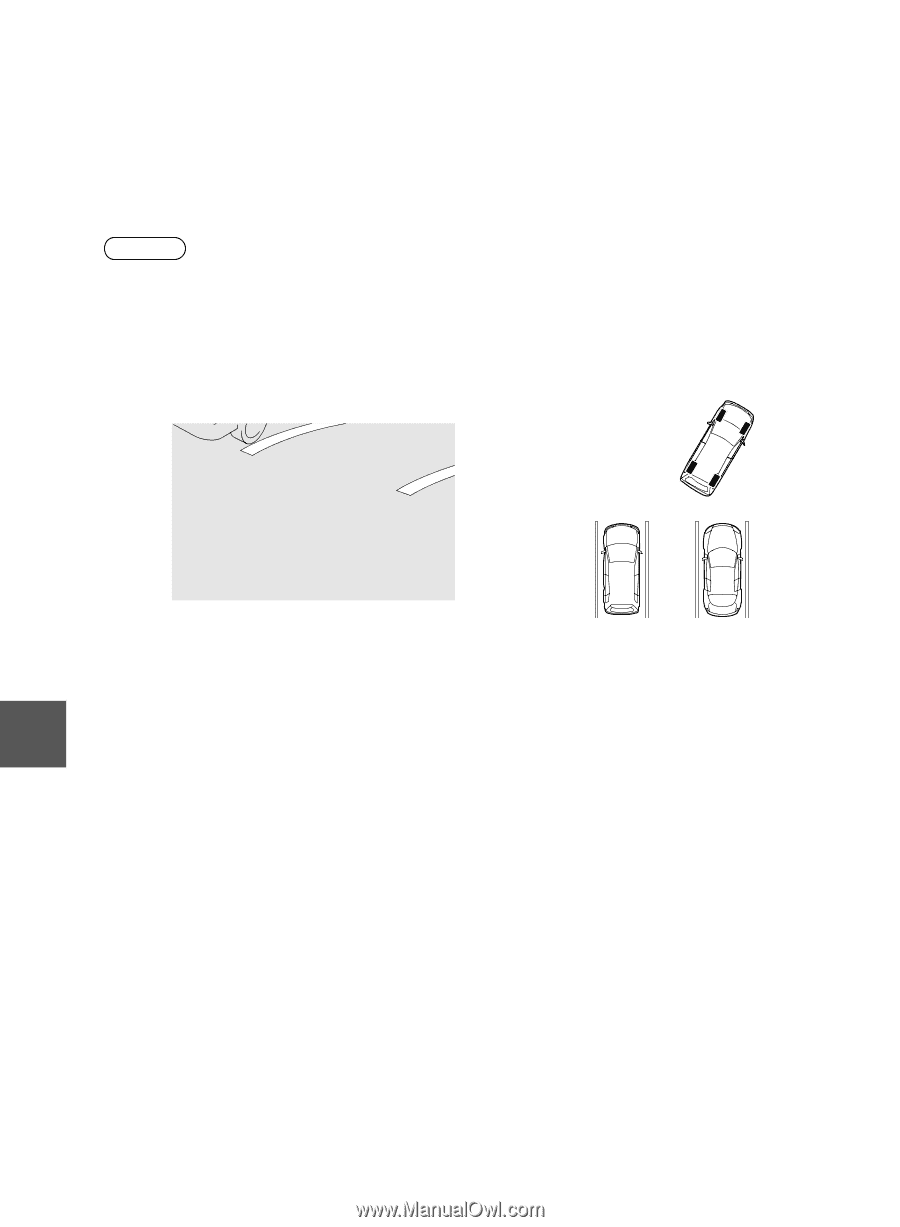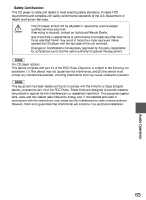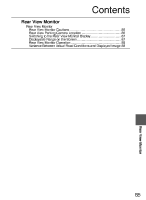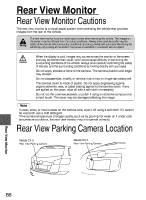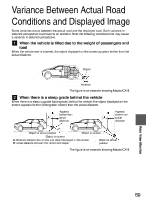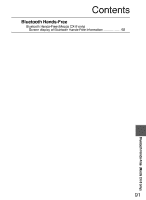2008 Mazda CX-9 Owner's Manual - Page 594
2008 Mazda CX-9 Manual
Page 594 highlights
Rear View Monitor Operation The operation of the rear view monitor when reversing the vehicle varies depending on the traffic, road, and vehicle conditions. The amount of steering and the timing also varies depending on conditions, so confirm the surrounding conditions directly with your eyes and steer the vehicle in accordance with the conditions. Be well aware of the above cautions prior to using the rear view monitor. Before Use Getting started Note Images displayed on the navigation display from the rear view parking camera are reversed images (mirror images). (1) Shift the shift lever to R to switch the display to the rear view monitor display. (2) Confirming the surrounding conditions, reverse the vehicle. (Screen display) (Actual view) 88 Routing Address Book Voice Navigation RDM-TMC Recognition Set Up The figure is an example showing Mazda CX-9. (3) When the shift lever is shifted from R to another shift lever position, the screen returns to the previous display. Rear View Monitor