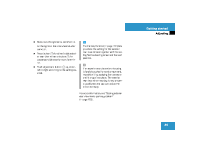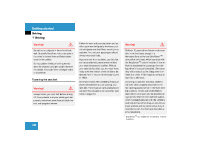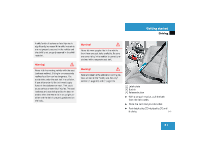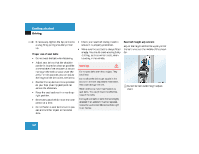2004 Mercedes G-Class Owner's Manual - Page 37
2004 Mercedes G-Class Manual
Page 37 highlights
Getting started Adjusting Steering wheel The stalk is located on the steering column (lower left). Adjusting steering column in or out Move stalk forward or back in the direction of arrow 1 until a comfortable steering wheel position is reached with your arms slightly bent at the elbow. Adjusting steering column up or down Move stalk up or down in the direction of arrow 2. Make sure your legs can move freely and that all the displays (incl. malfunction and indicator lamps) on the instrument cluster are clearly visible. Warning! G Do not adjust the steering wheel while driving. Adjusting the steering wheel while driving, or driving without the adjustment locked could cause the driver to lose control of the vehicle. When leaving the vehicle, always remove the SmartKey from the starter switch, and lock your vehicle. The steering wheel adjustment feature can also be operated with the driver's door open. Do not leave children unattended in the vehicle, or with access to an unlocked vehicle. Unsupervised use of vehicle equipment may cause an accident and/or serious personal injury. 1 Adjusting steering column, in or out 2 Adjusting steering column, up or down Turn the SmartKey in the starter switch to position 1 or 2 ( page 33). or Open the driver's door. i The memory function ( page 101) lets you store the setting for the steering wheel together with the setting for the seat position and the exterior rear view mirrors. For more information, see "Heated steering wheel" ( page 203). 37