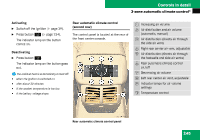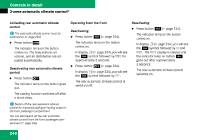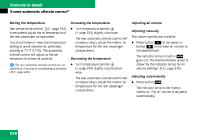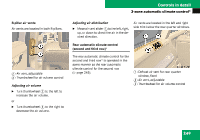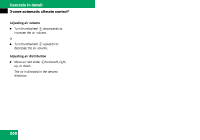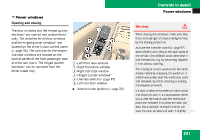2007 Mercedes R-Class Owner's Manual - Page 248
2007 Mercedes R-Class Manual
Page 248 highlights
Controls in detail 3-zone automatic climate control* Setting the temperature Make sure the front automatic climate control is switched on ( page 236). Press button > ( page 234). The indicator lamp on the button comes on. In display e ( page 234), you will see the > symbol followed by MODE. Set the desired temperature for the rear passenger compartment using temperature control 9 ( page 234). After approximately 3 seconds after the last adjustment, the display switches back to its standard display and the indicator lamp on button > goes out. Adjusting air distribution Use the air distribution controls 3 or 5 to adjust the air distribution for the rear passenger compartment. The symbols on the controls represent the following functions: Symbol Z Y Function Directs air to the center air vents Directs air to the footwells and the side air vents Adjusting manually Press the desired air distribution control. The indicator lamp on button U goes out. Adjusting automatically Press button U. The indicator lamp on the button comes on. The air distribution is adjusted automatically. i You can also press the > button once more to switch back to the standard display. 247