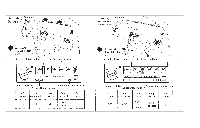1997 Nissan Altima Owner's Manual - Page 77
1997 Nissan Altima Manual
Page 77 highlights
1. Push the ECON switch on. ECON appears in the display. 2. Push the temperature set button to set the desired temperature. or ● To quickly remove ice or fog from the outside of the windows, push the manual fan control switch and set to the maxi. mum position ● As soon as possible after the windshield is clean, push the AUTO switch to return to the auto mode. ● When the switch is pushed, the air conditioner automatically turns on at outside temperatures above 35°F (2°C) to defog the windshield, and the air recirculation mode automatically turns off. Outside air is drawn into the passenger compartment to improve the defogging performance. Air recirculation switch Push the air recirculation switch to recirculate interior air inside the vehicle. The indicator light comes on. Push it again to draw outside air into the passenger compartment. The indicator goes out. ● The air recirculation mode cannot be activated when the mode has been selected. ● The temperature of the passenger compartment is maintained as selected by the temperature set button. Air flow distribution and fan speed are also controlled automatically in an effort to reach the desired termperature. ● Do not select a temperature setting lower than the outside air temperature. Due to the absence of air conditioner operation, the selected interior temperature may not be reached. ● ECON mode is not recommended if the windows are fogging up. If the windows begin to fog up while using the ECON mode, use the procedures outlined in ''Dehumidified defogging''. Manual air flow control Pushing the manual air flow control switch selects the air outlet. - Air flows from center and side ventilators. - Air flows from center and side ventilators and foot outlets. - Air flows mainly from foot outlets. - Air flows from defroster outlets and foot outlets. - Air flows mainly from defroster outlets. Manual fan speed control Push the fan control switches to manually control the fan speed. Each fan speed is indicated by the shading of a fan blade on indicates the display. For example, that the fan is operating at low speed and indicates that the fan is operating at medium-high speed. ● Push the AUTO switch to return to automatic control of the fan speed. 3-9 Dehumidified defogging 1. Push the switch on. The indicator light comes on. 2. Push the temperature set button to set the desired temperature. or