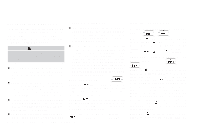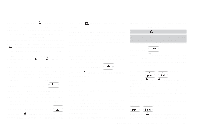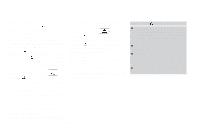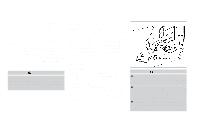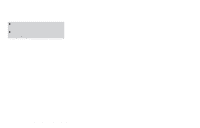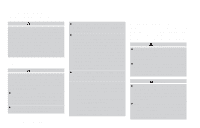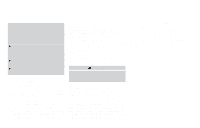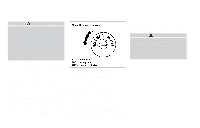1999 Nissan Frontier Owner's Manual - Page 107
1999 Nissan Frontier Manual
Page 107 highlights
ANTENNA The antenna cannot be shortened, but it can be removed. When you need to remove the antenna, turn the antenna rod counterclockwise. To install the antenna rod, turn the antenna clockwise. Tighten the antenna rod to specification using a suitable tool such as a open-end wrench. The antenna rod tightening specification is 3.4 - 3.6 N⋅m (30 - 32 in-lb). Do not use pliers to tighten the antenna as they can leave marks on the antenna surface. The antenna rod can not be hand tightened to the proper specification. CAUTION Always properly tighten the antenna rod during installation or the antenna rod may break during vehicle operation. CB RADIO OR CAR PHONE Microphone installed model If equipped with a genuine NISSAN cellular phone, your NISSAN features a nondirectional microphone in the steering column cover, so it is not necessary to look at or speak directly into the microphone when calling. To do so could detract from the driving operation and cause an accident. See the manual for car phone operation. Pre-wired and antenna for phone installed model Some models are pre-wired to accept the genuine NISSAN cellular phone. In addition, the same model has the phone antenna built into the rear glass window. When installing a CB, ham radio or car phone in your NISSAN, be sure to observe the following cautions, otherwise the new equipment may adversely affect the MFI (Multiport Fuel Injection) system and other electronic parts. AHA1053 CAUTION ¼ Keep the antenna as far as possible away from the Engine Control Module. ¼ Also keep the antenna wire more than 8 inches (20 cm) away from the MFI harness. Do not route the antenna wire next to any harness. ¼ Adjust the antenna standing-wave ratio as recommended by the manufacturer. Heater, air conditioner and audio systems 4-23