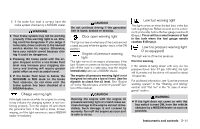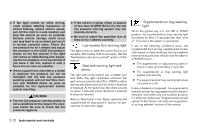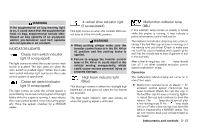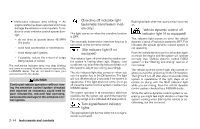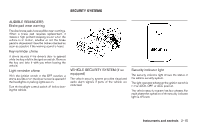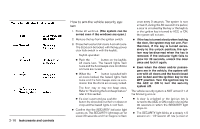2003 Nissan Xterra Owner's Manual - Page 68
2003 Nissan Xterra Manual
Page 68 highlights
How to arm the vehicle security system 1. Close all windows. (The system can be armed even if the windows are open.) 2. Remove the key from the ignition switch. 3. Close the hood and all doors. Lock all doors. The doors can be locked with the key, power door lock switch or with the keyfob. Keyfob operation: ● Push the button on the keyfob. All doors lock. The hazard lights flash twice and the horn beeps once to indicate all doors are locked. ● When the button is pushed with all doors locked, the hazard lights flash twice and the horn beeps once as a reminder that the doors are already locked. The horn may or may not beep once. Refer to "Silencing the horn beep feature" later in this section. ● If a door is open and you push the button the doors lock but the horn does not chirp and the hazard lights do not flash. ● Confirm that the SECURITY indicator light comes on. The SECURITY light stays on for about 30 seconds and then begins to flash once every 3 seconds. The system is now armed. If, during this 30-second time period, a door is unlocked by the key or the keyfob, or the ignition key is turned to ACC or ON, the system will not arm. ● If the key is turned slowly when locking the door, the system may not arm. Furthermore, if the key is turned excessively to the unlock position, the system may be disarmed when the key is removed. If the indicator light fails to glow for 30 seconds, unlock the door once and lock it again. ● Even when the driver and/or passengers are in the vehicle, the system will arm with all doors and the hood closed and locked and the ignition key in the OFF position. Turn the ignition key to the ACC or ON to turn the security system off. The vehicle security system is NOT armed if 1 of the following occurs: ● A door is unlocked or the ignition key is turned to the ACC or ON position during the 30 seconds in which the SECURITY light stays on. ● The SECURITY light blinks at a steady 1/2 second on - 1/2 second off rate (a door or LIC0053 2-16 Instruments and controls