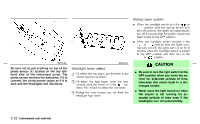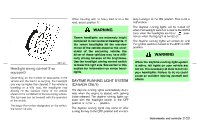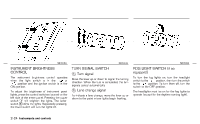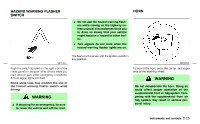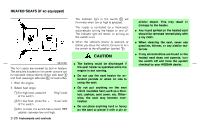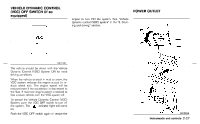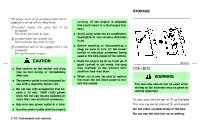2004 Nissan Murano Owner's Manual - Page 86
2004 Nissan Murano Manual
Page 86 highlights
VEHICLE DYNAMIC CONTROL (VDC) OFF SWITCH (if so equipped) POWER OUTLET engine to turn ON the system. See "Vehicle dynamic control (VDC) system" in the "5. Starting and driving" section. SIC1881 The vehicle should be driven with the Vehicle Dynamic Control (VDC) System ON for most driving conditions. When the vehicle is stuck in mud or snow, the VDC system reduces the engine output to reduce wheel spin. The engine speed will be reduced even if the accelerator is depressed to the floor. If maximum engine power is needed to free a stuck vehicle, turn the VDC system off. To cancel the Vehicle Dynamic Control (VDC) System, push the VDC OFF switch to turn off the system. The indicator light will come on. Push the VDC OFF switch again or restart the SIC2066 Instruments and controls 2-27