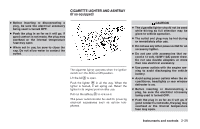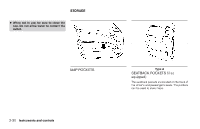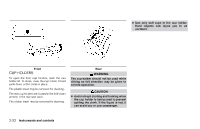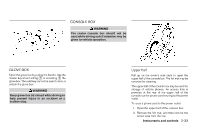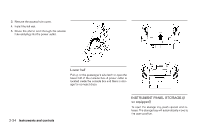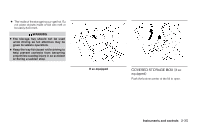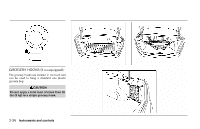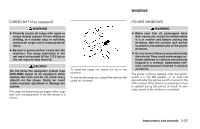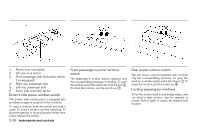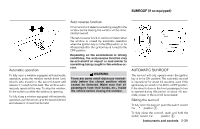2006 Nissan Altima Owner's Manual - Page 102
2006 Nissan Altima Manual
Page 102 highlights
3. Remove the access hole cover. 4. Install the felt mat. 5. Route the phone cord through the access hole and plug into the power outlet. LIC0702 Lower half Pull up on the passenger's side latch to open the lower half of the console box. A power outlet is located inside the console box and there is storage for compact discs. LIC0703 INSTRUMENT PANEL STORAGE (if so equipped) To open the storage tray, push upward and release. The storage tray will automatically move to the open position. 2-34 Instruments and controls

3. Removetheaccessholecover.
4. Installthefeltmat.
5. Route the phone cord through the access
holeandplugintothepoweroutlet.
Lowerhalf
Pulluponthepassenger’ssidelatchtoopenthe
lower half of the console box. A power outlet is
locatedinsidetheconsoleboxandthereisstor-
ageforcompactdiscs.
INSTRUMENTPANELSTORAGE(if
soequipped)
To open the storage tray, push upward and re-
lease.Thestoragetraywillautomaticallymoveto
theopenposition.
LIC0702
LIC0703
2-34
Instrumentsandcontrols