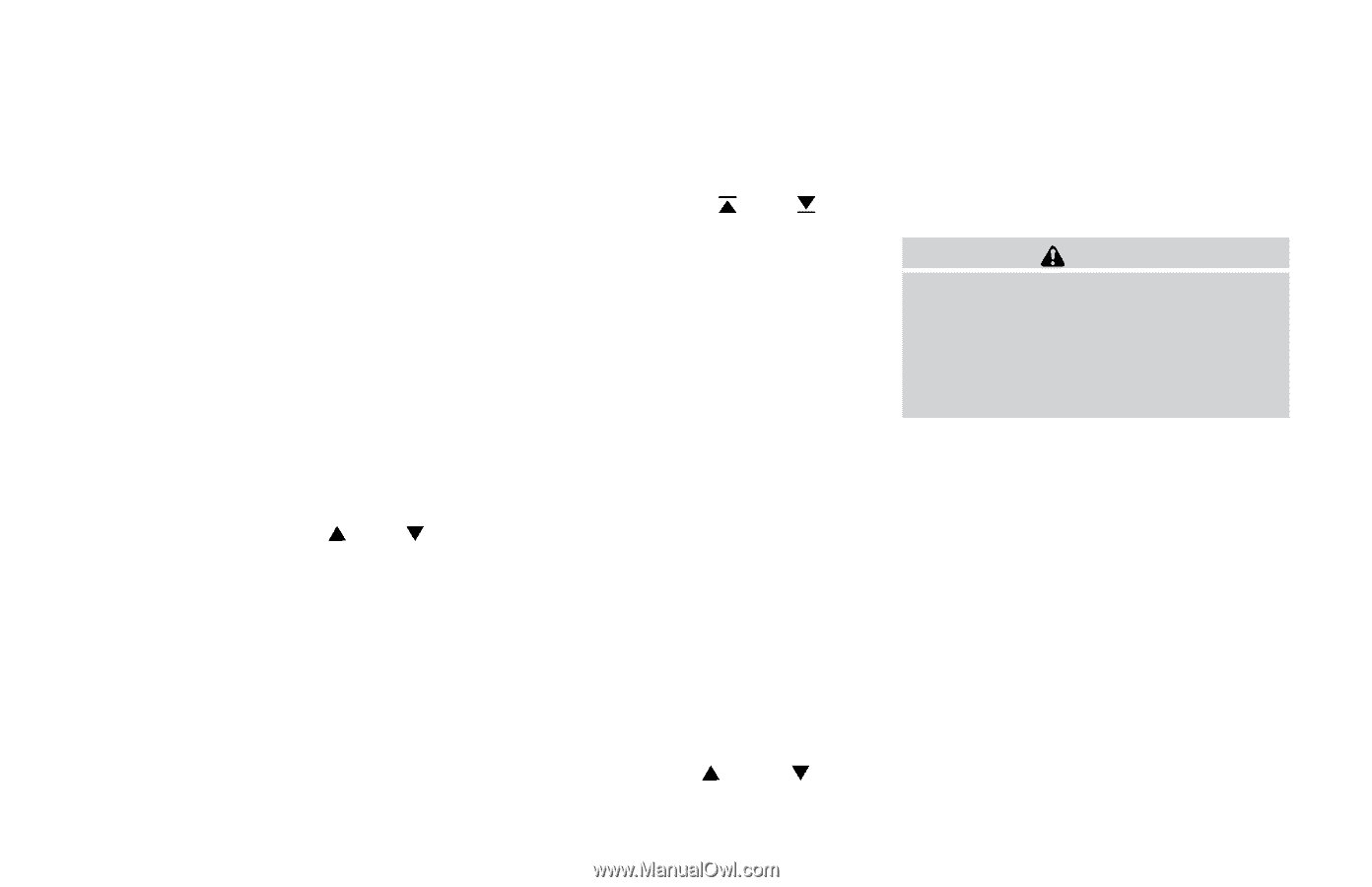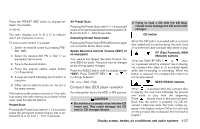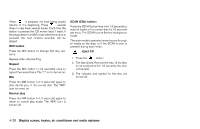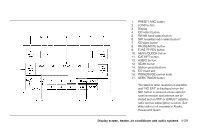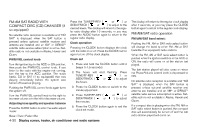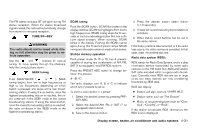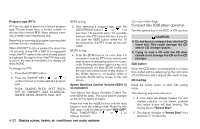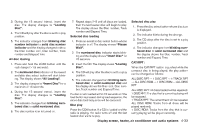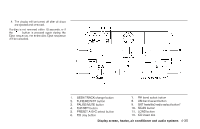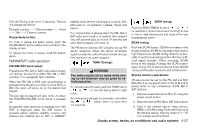2006 Nissan Altima Owner's Manual - Page 162
2006 Nissan Altima Manual
Page 162 highlights
Program type (PTY): PTY can be used to search for a certain program type. Certain areas have a limited number of stations that transmit RDS. Many stations transmit call letters and frequencies only. Searching or scanning by program type may yield a limited number of selections. When CAT/RPT button is pressed for more than 1.5 seconds during FM or SAT (if so equipped) mode, the PTY name of the current tuned station is displayed. During this time if the PTY data code is zero or the data is unreadable, the display will show NONE. To change the PTY: 1. Press the CAT/RPT button. 2. Press the TUNE/FF-REV ( or ) up/down button to chose a specific program type. ROCK, CLASSIC ROCK, SOFT ROCK, TOP 40, COUNTRY, JAZZ, CLASSICAL, OLDIES, NEWS, SPORTS, TALK, ANY SEEK tuning: 3. After selecting a program type, push the or ) for SEEK/TRACK button ( less than 1.5 seconds within 10 seconds. Tuning to the PTY station will start. If you do not push the SEEK button within the 10 second period, the PTY mode will be canceled. SCAN tuning: 4. Push the SCAN button for more than 1.5 seconds to scan the PTY name stations and stop at each broadcasting station for 5 seconds. Pushing the button again during this 5 second period will stop SCAN tuning and the radio will remain tuned to that station. If the SCAN button is not pushed within 5 seconds, SCAN tuning moves to the next station. Speed Sensitive Control Volume (SSV) (if so equipped) Your vehicle has Speed Sensitive Control Volume (SSV) for audio. The audio volume changes as the driving speed changes. Press and hold the AUDIO button until the radio beeps to start the editing mode. Press the AUDIO button until the display shows "SSV OFF". Press TUNE/FF-REV ( or ) to change between: Off→Low→Mid→High Compact disc (CD) player operation Turn the ignition key to the ACC or ON position. CAUTION ● Do not force a compact disc into the CD insert slot. This could damage the CD and/or CD changer/player. ● Trying to load a CD with the CD door closed could damage the CD and/or CD changer. CD6 button When the CD6 button is pressed with a compact disc loaded and the radio playing, the radio turns off and the last used compact disc starts to play. CD loading Press the LOAD button to start CD loading mode. The following sequence will occur: 1. If other discs are already loaded, the disc number indicator on the lowest available disc select button will start blinking. The display shows "Select Disc" . 2. The display changes to "Insert Disc" for a maximum of 15 seconds. 4-32 Display screen, heater, air conditioner and audio systems