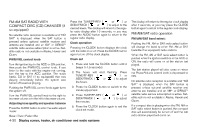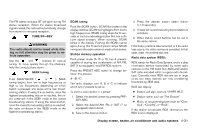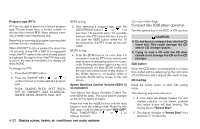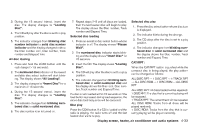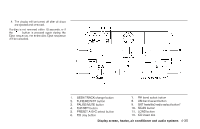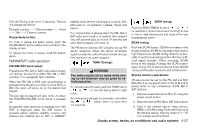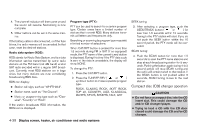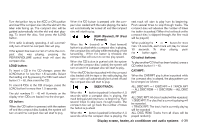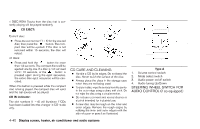2006 Nissan Altima Owner's Manual - Page 165
2006 Nissan Altima Manual
Page 165 highlights
4. The display will be turned off after all discs are ejected and removed. If a disc is not removed within 15 seconds, or if the button is pressed again during the Eject sequence, the entire disc Eject sequence will be canceled. LHA0468 1. 2. 3. 4. 5. 6. SEEK/TRACK change button TUNE/REW/FF button PAUSE/MUTE button CAT/RPT button PRESET A-B-C select button CD play button 7. 8. 9. 10. 11. 12. FM band select button AM band select button SAT (satellite) radio select button* SCAN button LOAD button CD insert slot Display screen, heater, air conditioner and audio systems 4-35

4. The display will be turned off after all discs
areejectedandremoved.
If a disc is not removed within 15 seconds, or if
the
button is pressed again during the
Eject sequence, the entire disc Eject sequence
willbecanceled.
1.
SEEK/TRACKchangebutton
2.
TUNE/REW/FFbutton
3.
PAUSE/MUTEbutton
4.
CAT/RPTbutton
5.
PRESETA-B-Cselectbutton
6.
CDplaybutton
7.
FMbandselectbutton
8.
AMbandselectbutton
9.
SAT(satellite)radioselectbutton*
10. SCANbutton
11. LOADbutton
12. CDinsertslot
LHA0468
Display screen, heater, air conditioner and audio systems
4-35